IDE Plugins
VS Code Studio Plugin
You can install VS Code plugin and directly start a SCR task from your local IDE environment.
Do it as follows:
1.
Login
and click on Smart Contract Review to enter product page.
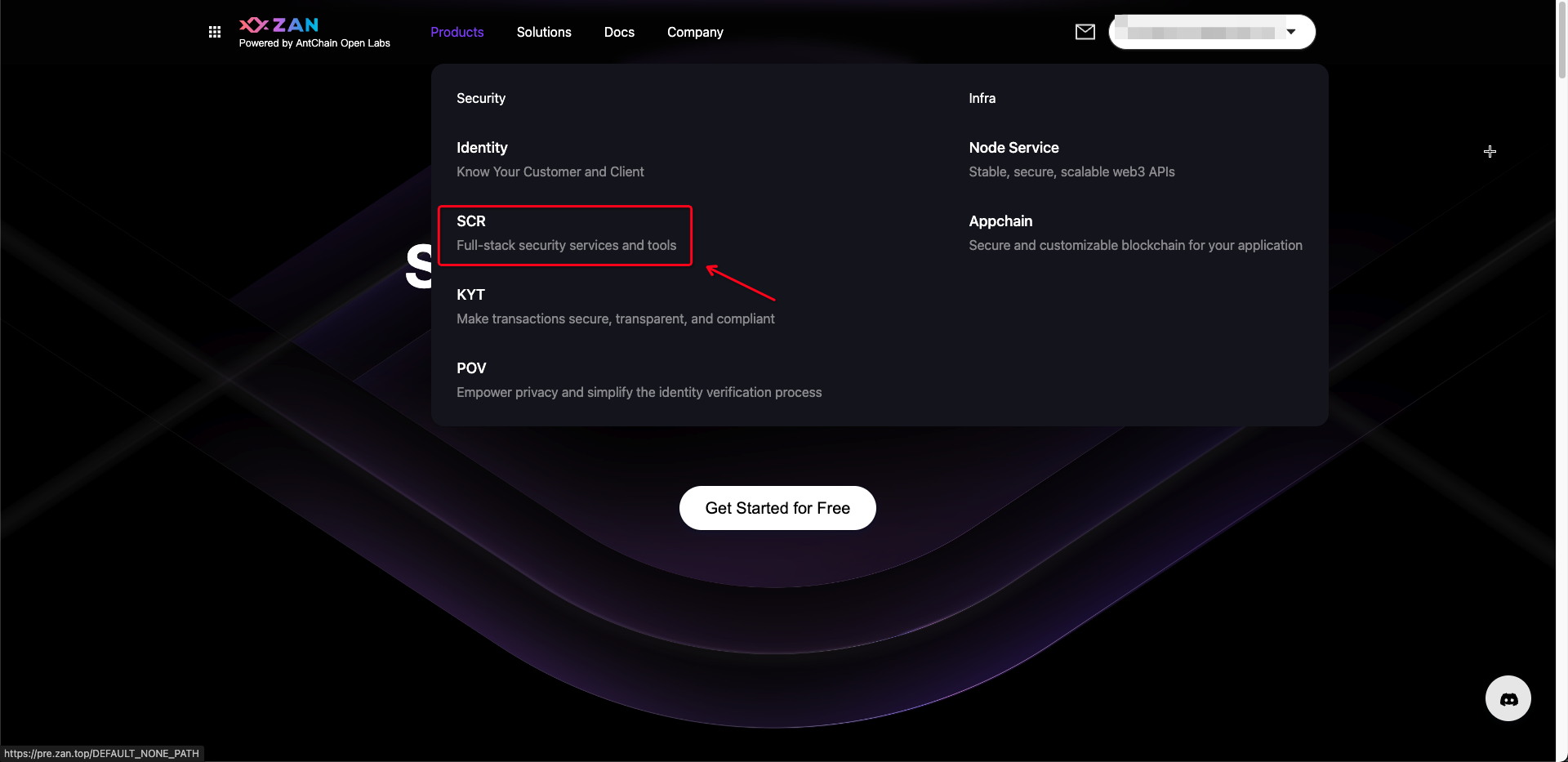
2. Slide down and find plugin page. Click on Goto VS Code Marketplace or Download. The second way requires developer to install plugin manually (Of course you can search ZAN smart contract review in VS Code marketplace directly).
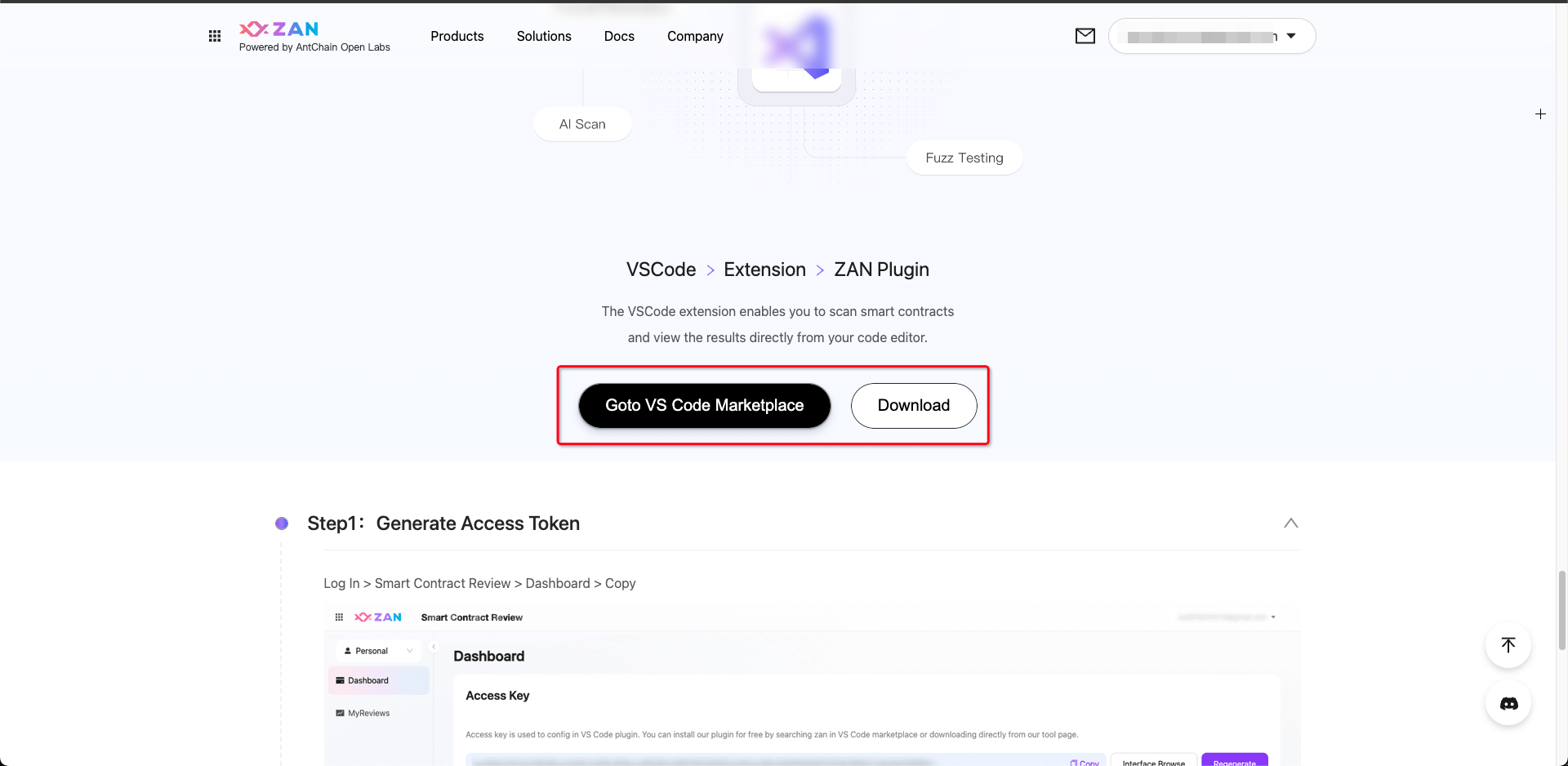
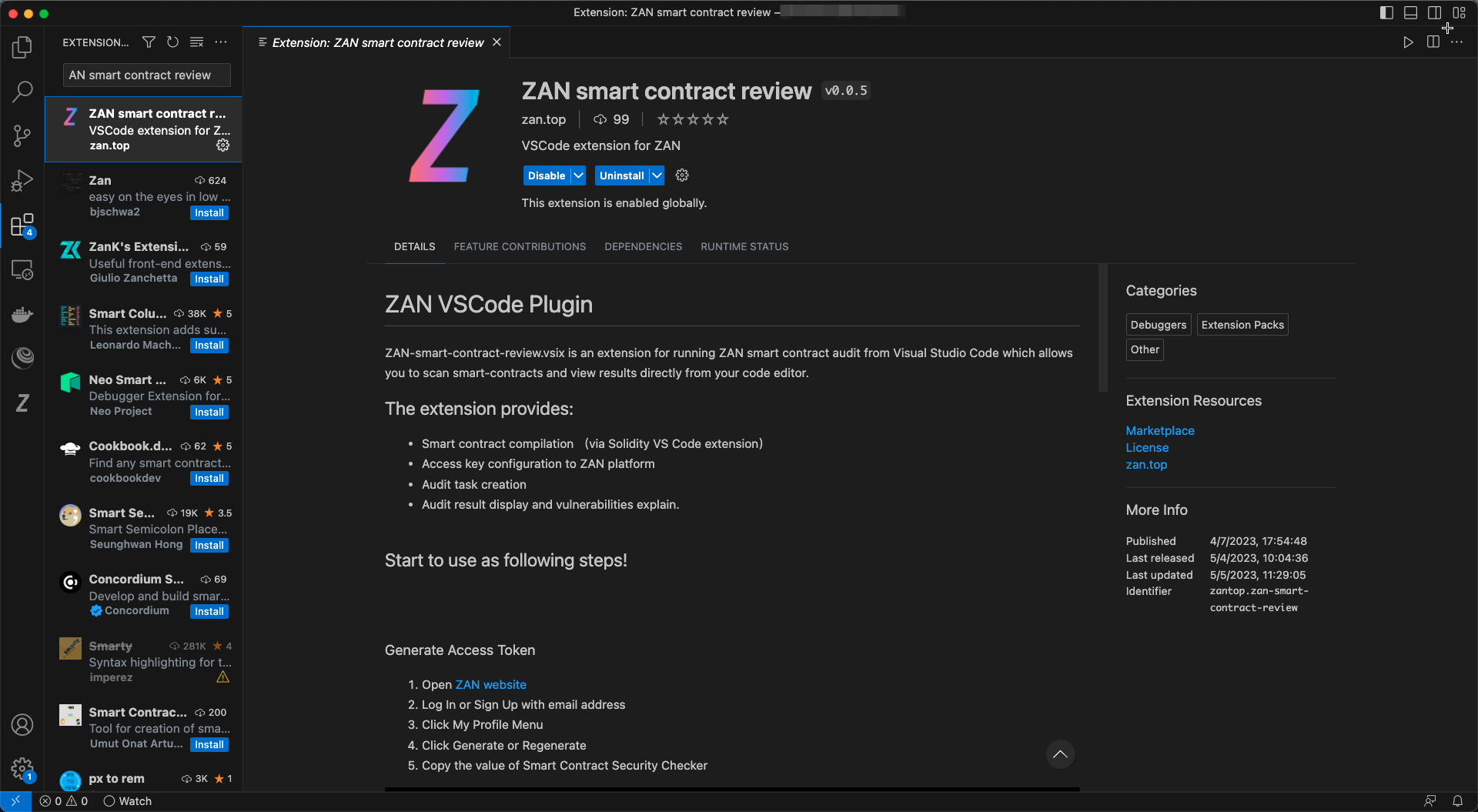
3. Config access key before start review task.Access key is generated from
SCR console
. It can be a personal or team group ak.
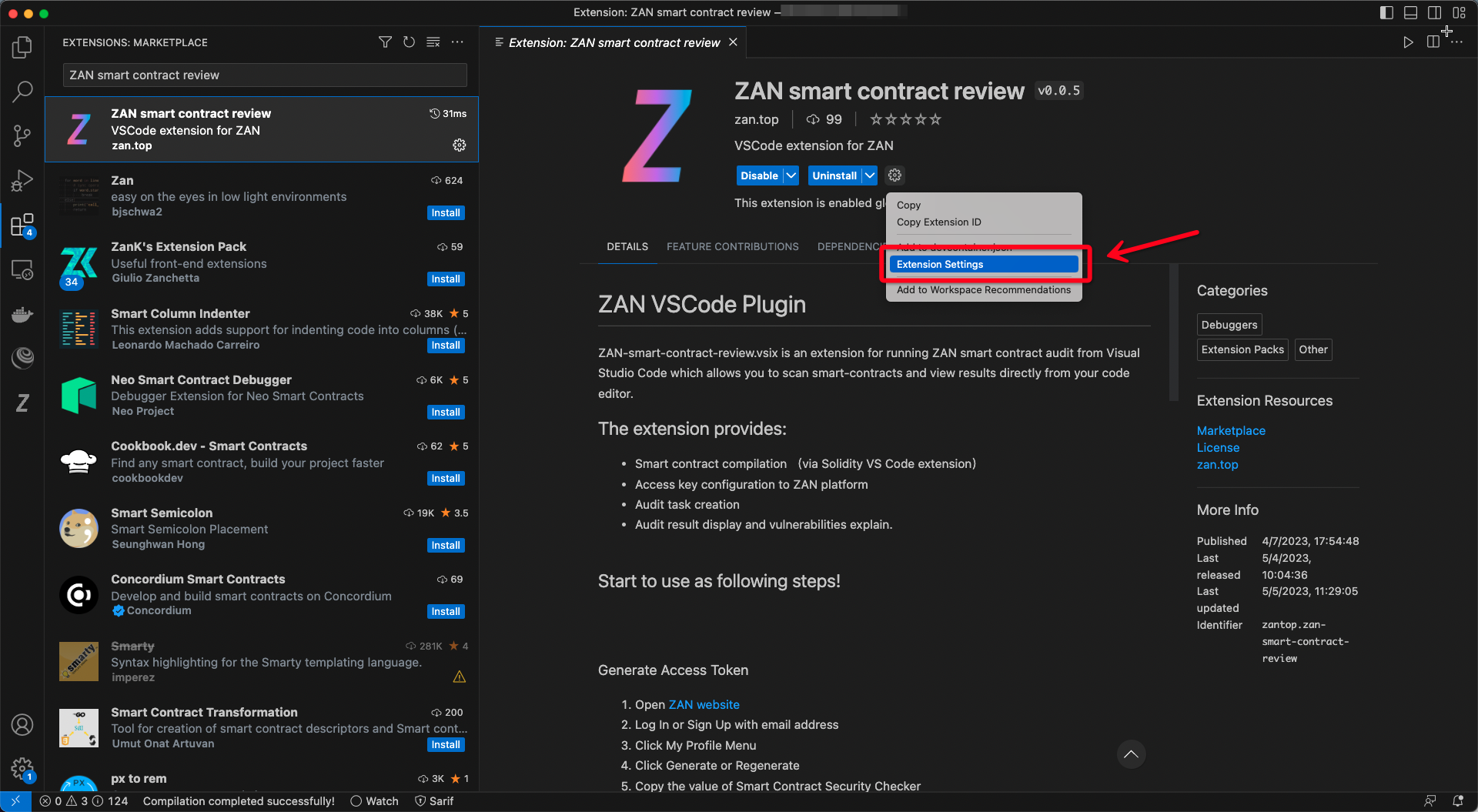
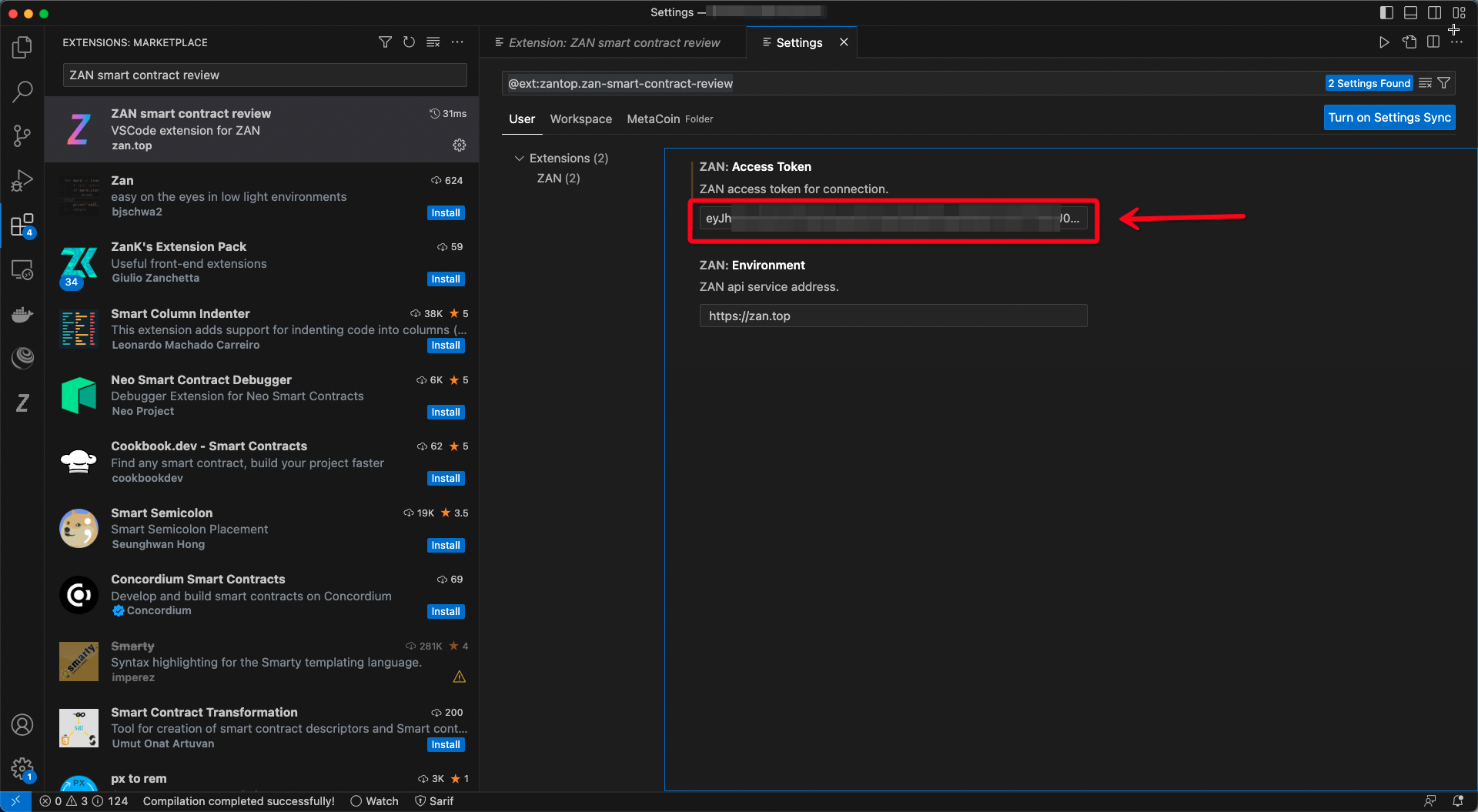
4. Now you can open a smart contract project in your VS Code workspace and find a Z button at top right. You can click on Z at a solidity edit page. SCR will compile the solidity file first and then automatically open SCR start page.
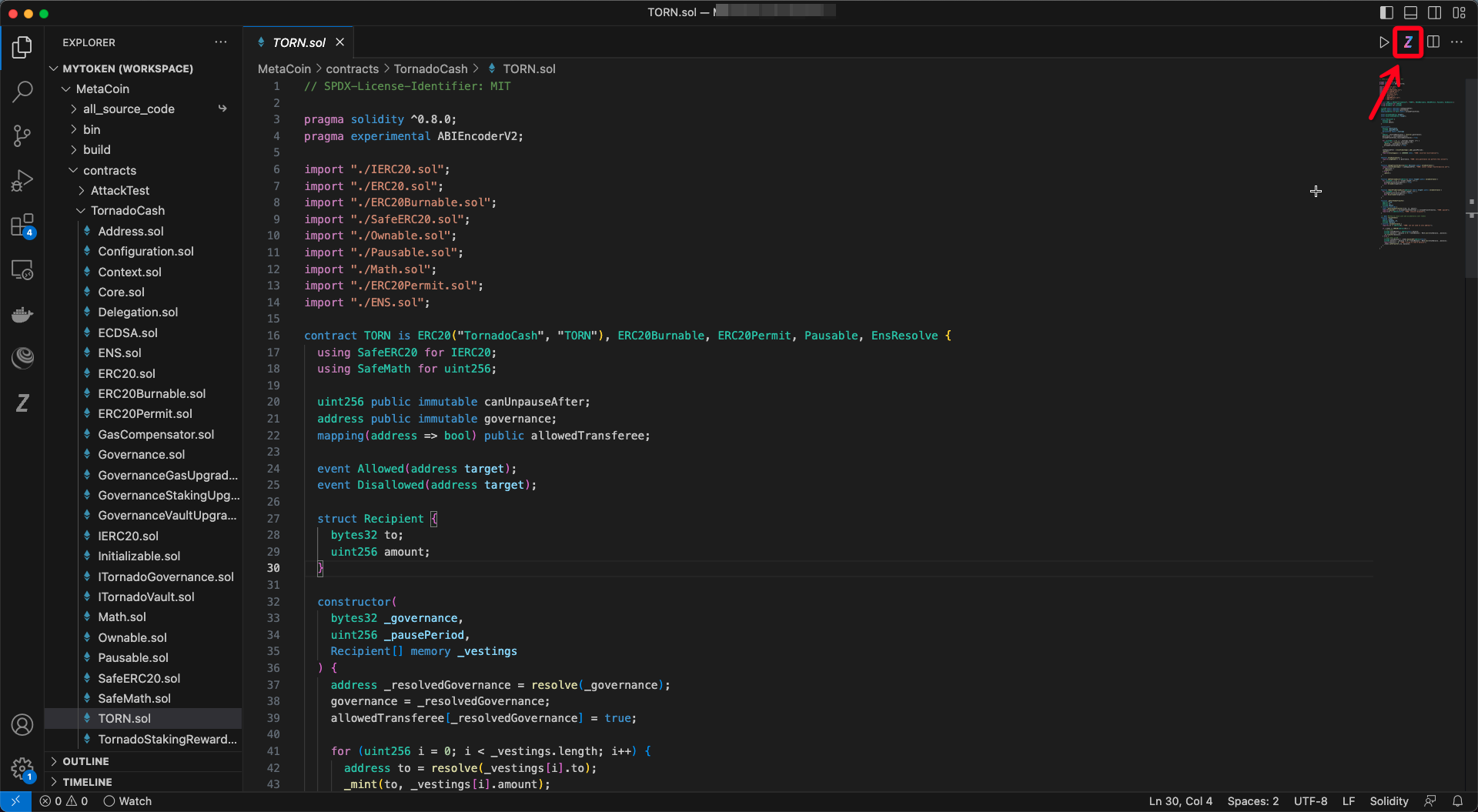
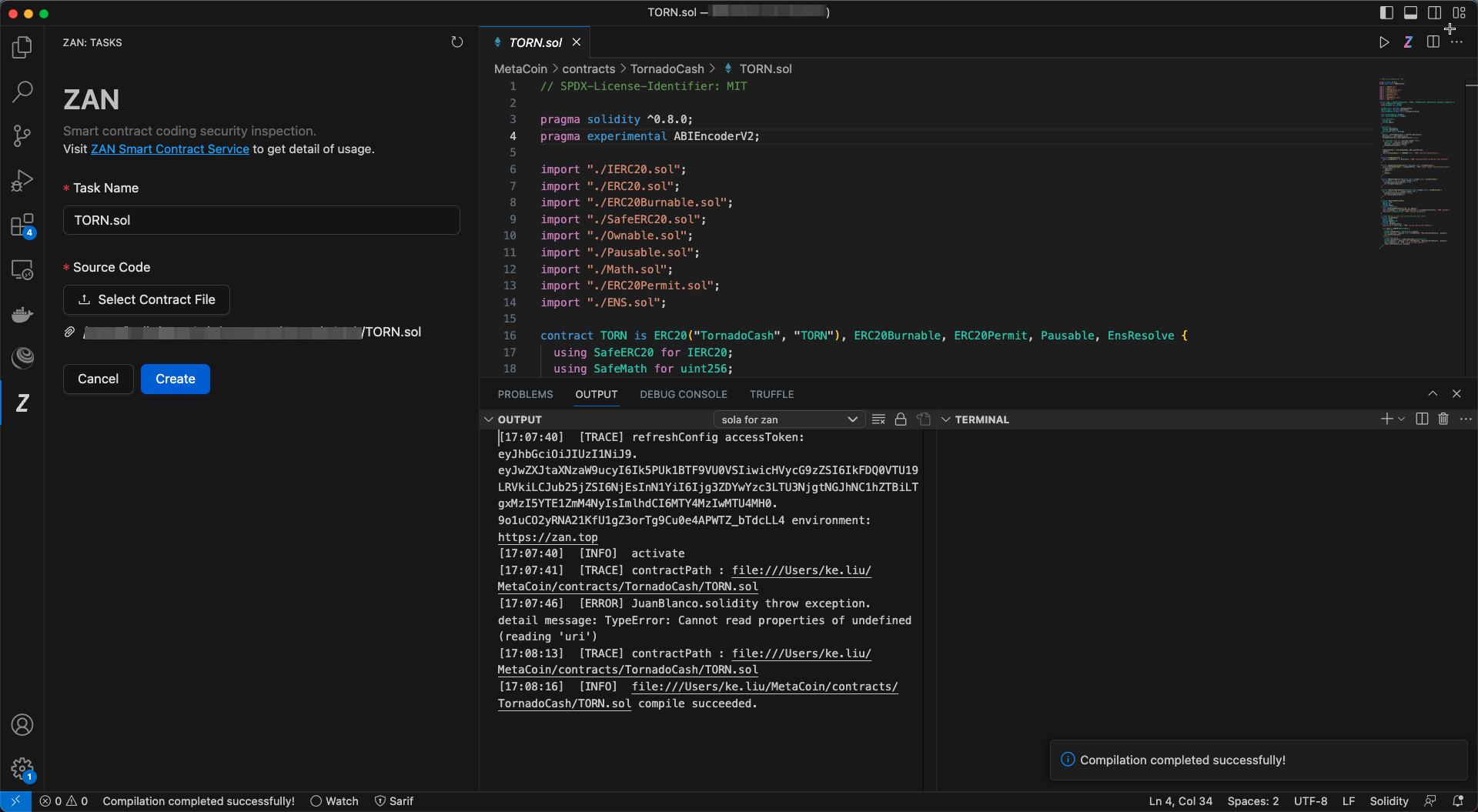
If you get an error message like this, please click anywhere on the source file and re-click on Z
. This is a known bug of solidity complier plugin and we are trying to fix it with solidity official organization.
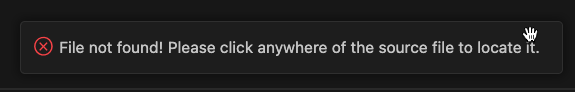
5. Fill Task Name and click on Create. If you need Formal Verification, please check Formal Verification box. Formal Verification will take almost one hour.If you run out SCR balance, you will get an error message. Or you will enter task list and wait for the report.
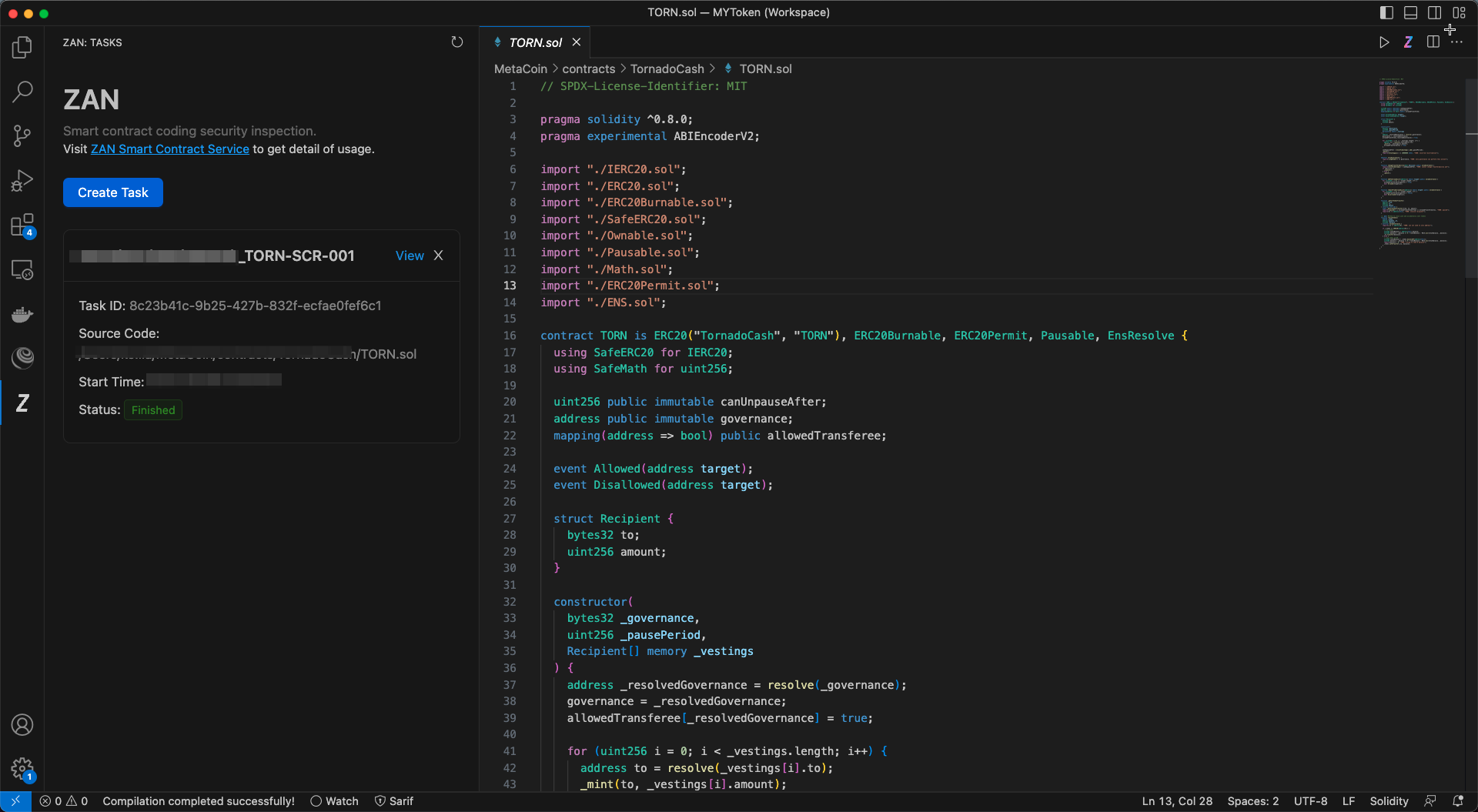
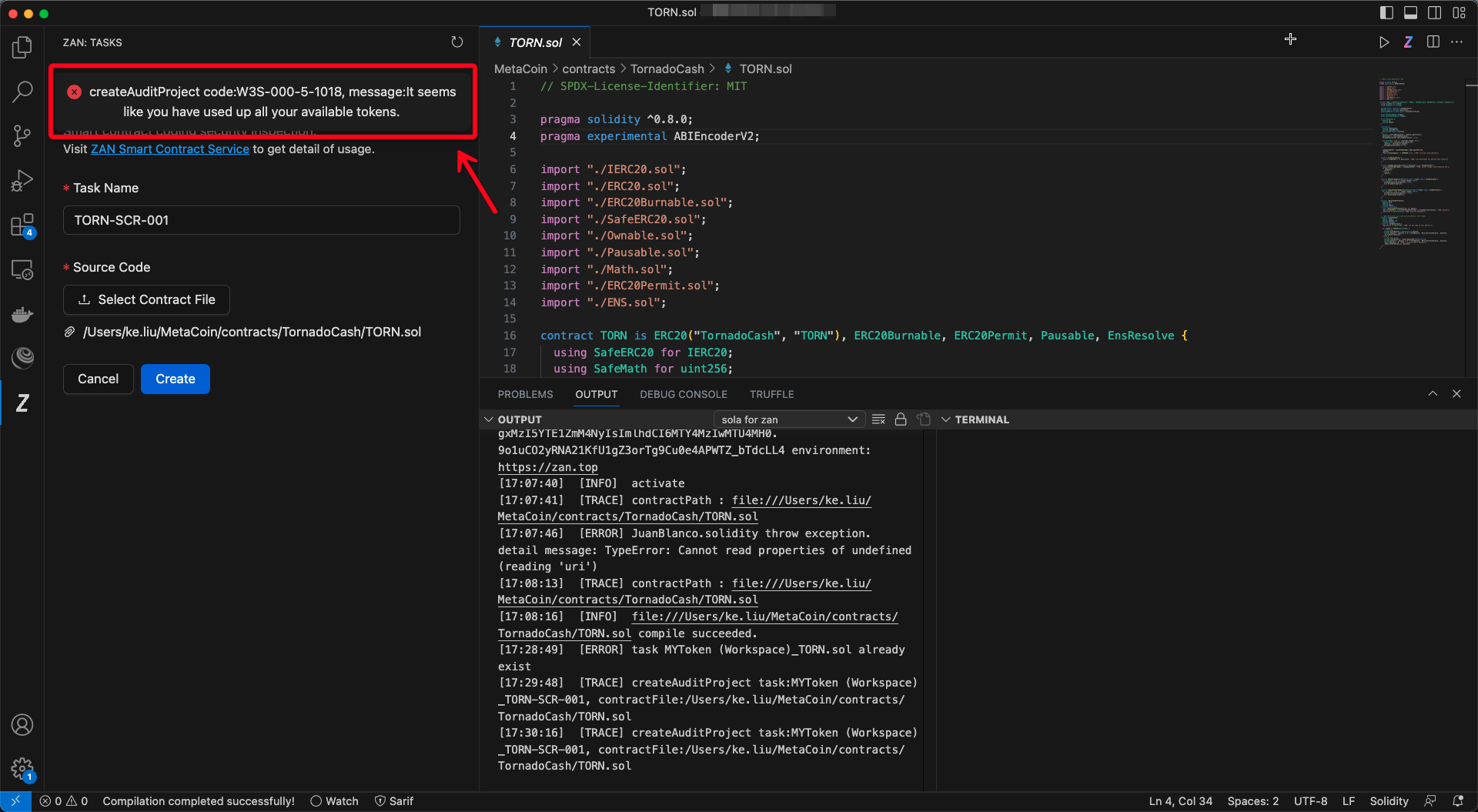
6. Now you start a SCR task successfully from IDE plugin. Please wait a moment for the report. If you check Formal Verification box, report about formal verification will be offered later. Of course you can check report about other rules first .Click on View will show report summary and click on View Detail will show report details.
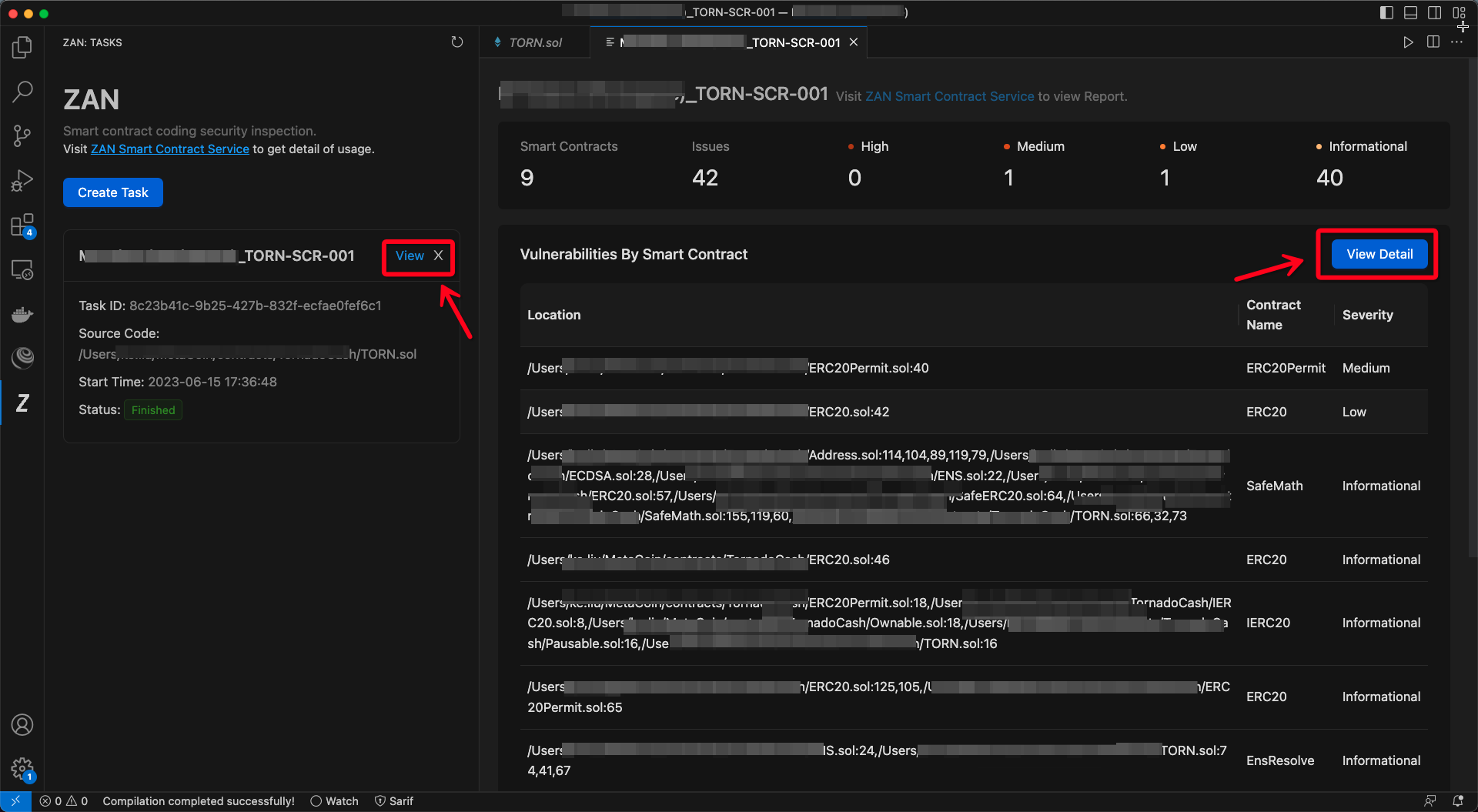
7. When you view report details, you can click on an issue and SCR will redirect to the code line of source file.
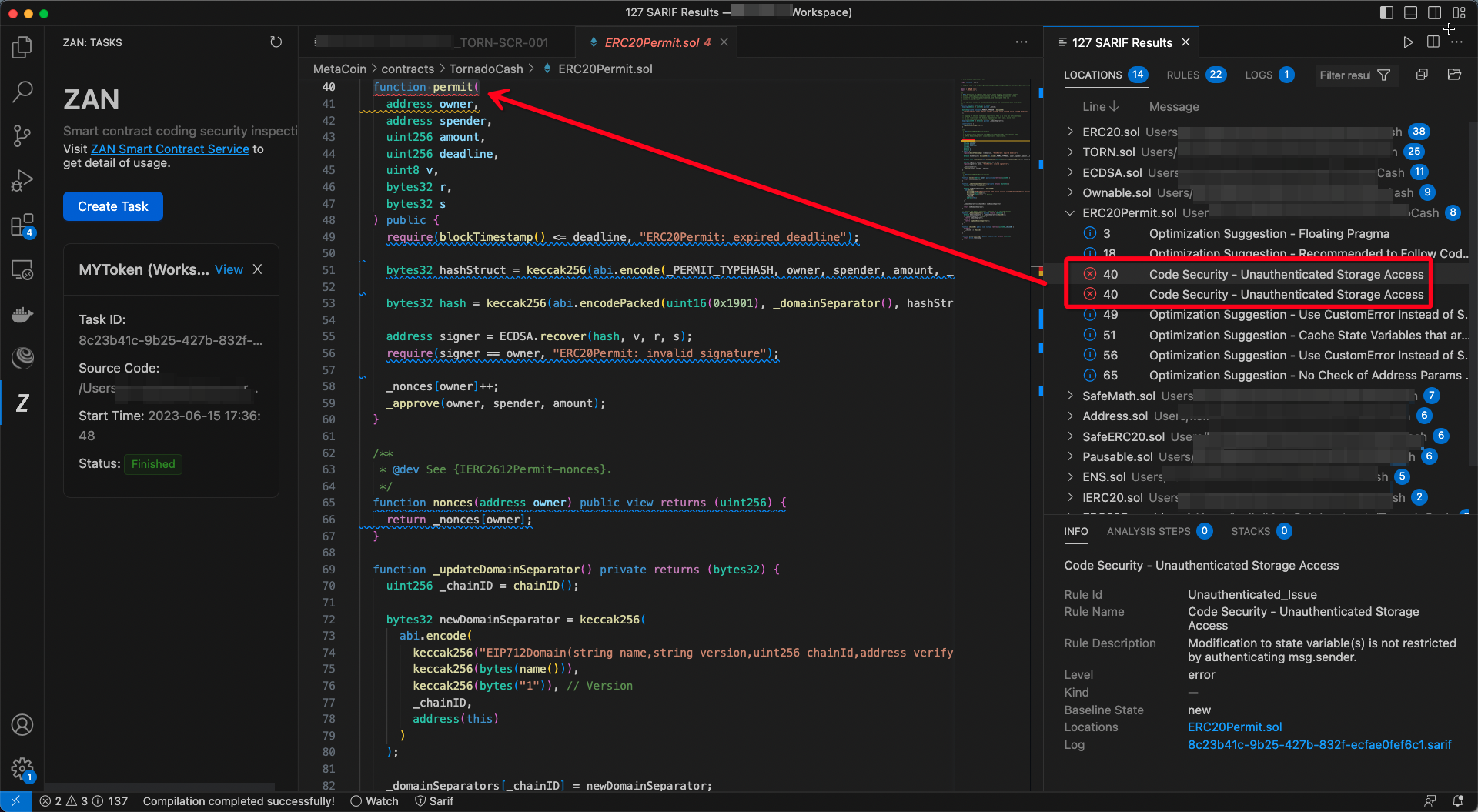
Updated 4 months ago
