Risk Config
Default Rules
If you are a new registered user, there will be a popped window suggesting you to customize your risk configuration. You may choose the default template as some people may feel it gets too complicated.
Just remember you could always return to the configuration panel from the left menu bar if later you might want to adjust rules.
Just remember you could always return to the configuration panel from the left menu bar if later you might want to adjust rules.
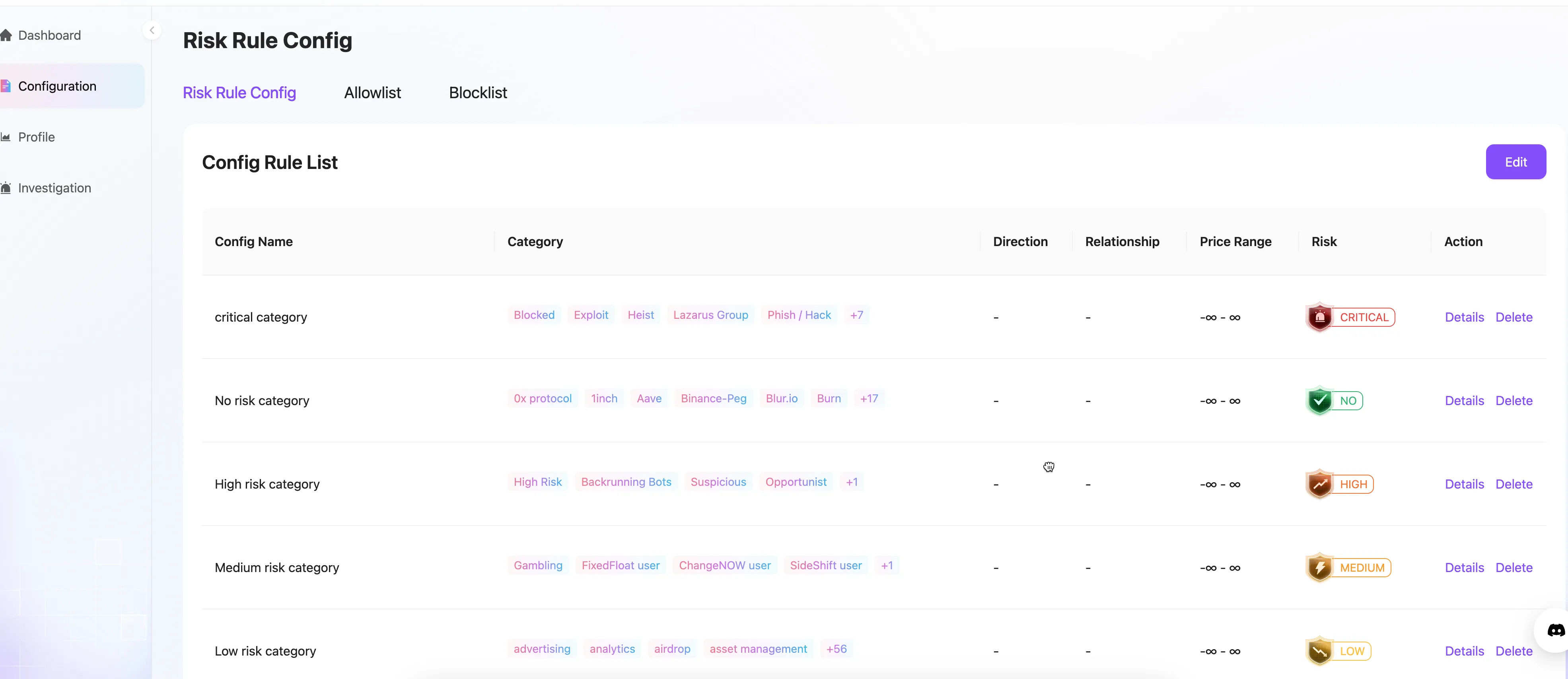
📘Note : These configurations have global effect, including both API requests and web console."
Customize rules
Click the Edit button and then start to configure your own rule.
Start by selecting the category labels (multiple selections allowed), then you can choose the fund flow relationships and their corresponding thresholds.
If fund direction and thresholds are not specified, by default, it only matches the categories.
Finally, select the risk level associated with this rule.
Start by selecting the category labels (multiple selections allowed), then you can choose the fund flow relationships and their corresponding thresholds.
If fund direction and thresholds are not specified, by default, it only matches the categories.
Finally, select the risk level associated with this rule.
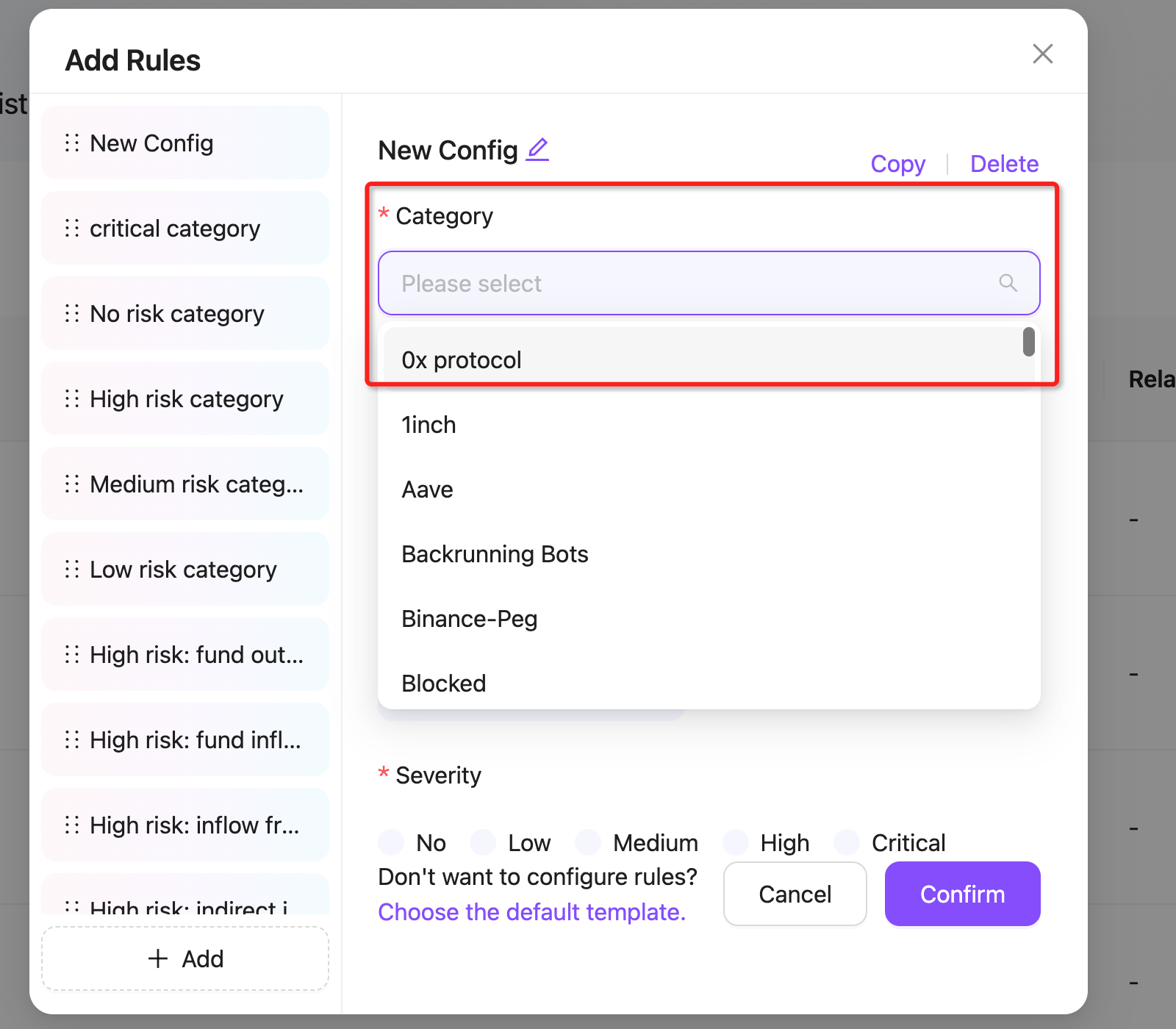
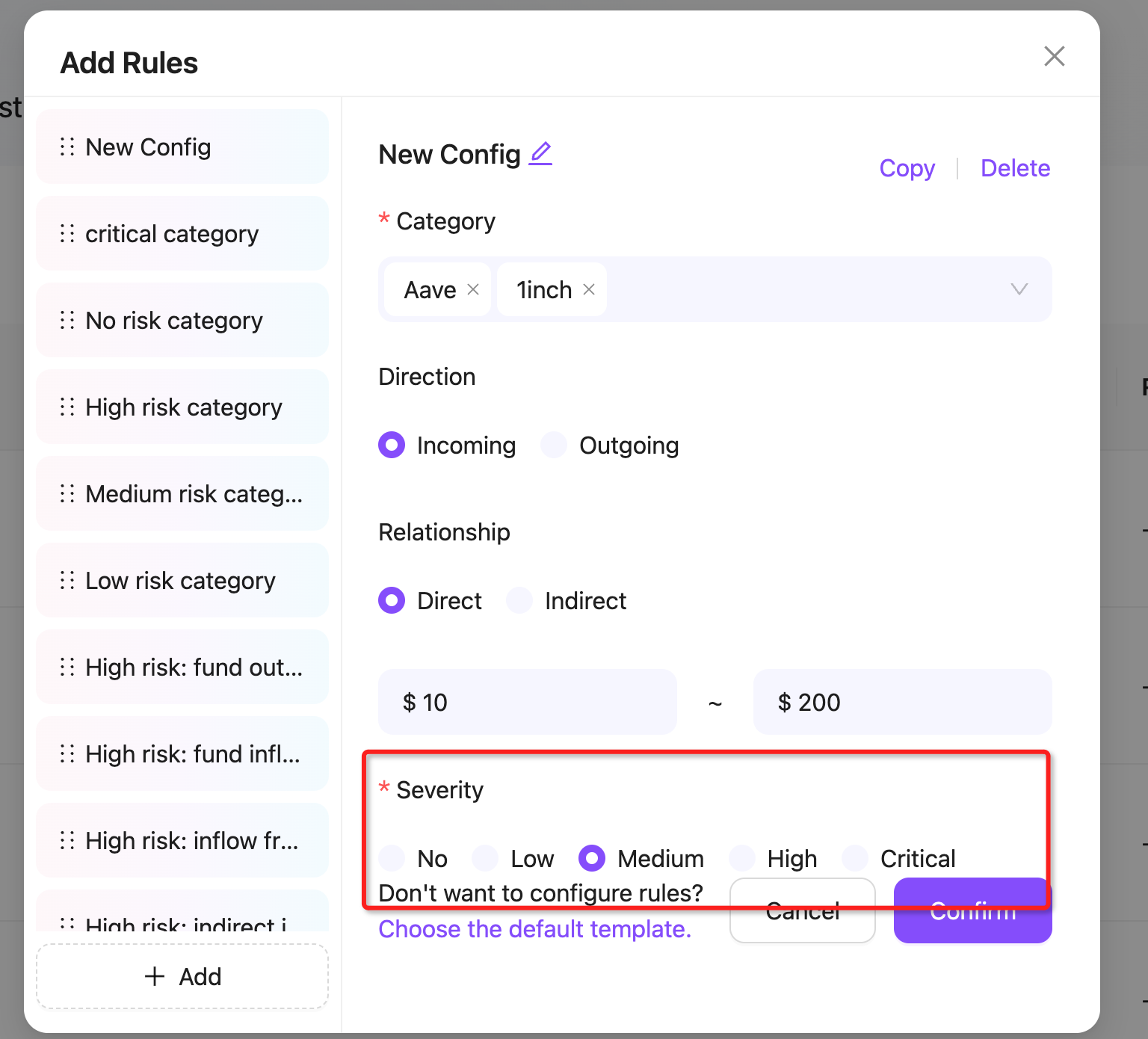
⚠️Note: Currently when choosing indirect relationship, the categories and direction are not editable. However, you could still modify the threshold section.
You can drag cards from the left-hand-side list to adjust the priority of rules
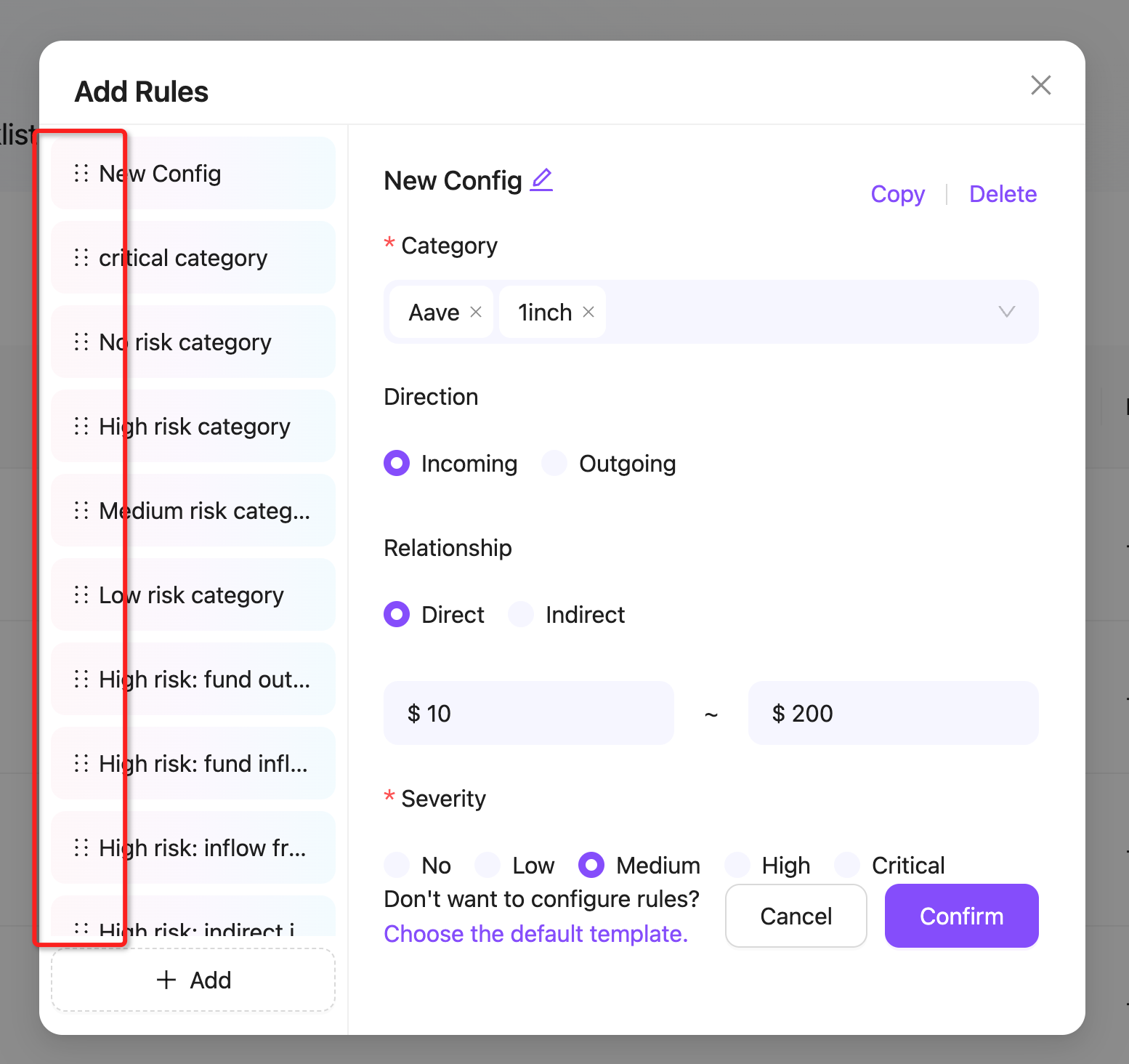
Blocklist/Allowlist
For certain addresses you wish to exclude them from the rules, you can always add them to allowlist or blocklist.
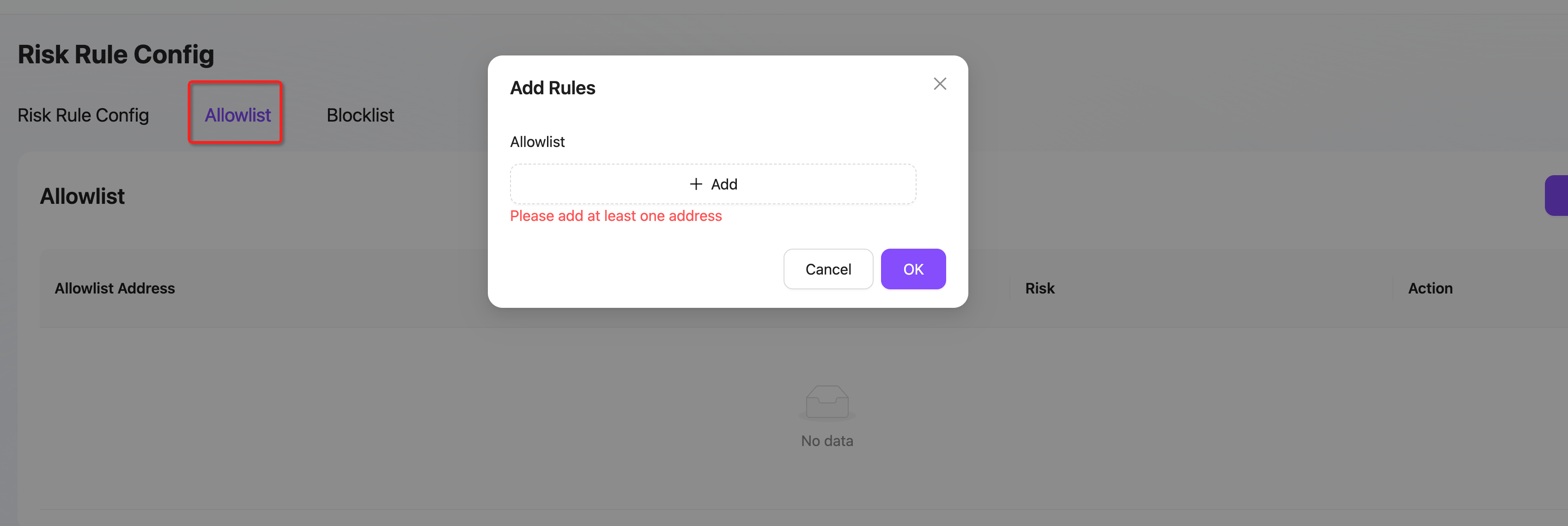
Updated about 2 months ago
