Customized Service Guide
Service Overview
Our customized services are designed to provide flexible and personalized solutions, including the Enterprise Plan for RPC Node Service and the Dedicated Node Service. A detailed service type comparison is presented below:
Category | Enterprise Plan | Dedicated Node Service |
|---|---|---|
Applicable Scenarios | High-elasticity RPC calls | Dedicated node deployment |
Billing Model | Subscription + Overage credits billing | Subscription + Overage traffic billing |
Payment Methods |
|
|
Contract Type | Custom enterprise agreement | Custom dedicated node agreement |
Ordering Process
Step 1: Requirement Confirmation
The purchase process begins with an offline discussion to confirm your specific requirements. Once your needs are identified, we will:
- Generate a Pending Agreement
Our sales team will draft a Custom Service Agreement based on your offline-verified requirements. Includes all discussed SLA terms, pricing, and service scope - Multi-Channel Notification
You'll receive notifications through:- 📢 Platform-wide banner alerts
- 📧 System emails to your registered address
Step 2: Online Agreement Signing
Upon receiving the notification, you simply need to log in to the platform to view and sign the relevant agreement on the Prices Plan, Bill, or any other Node Service's pages.
-
Log in to the Node Service Console.
-
On any page of Node Service, click Sign & Pay in the banner above to confirm the online contract and proceed with the order payment.
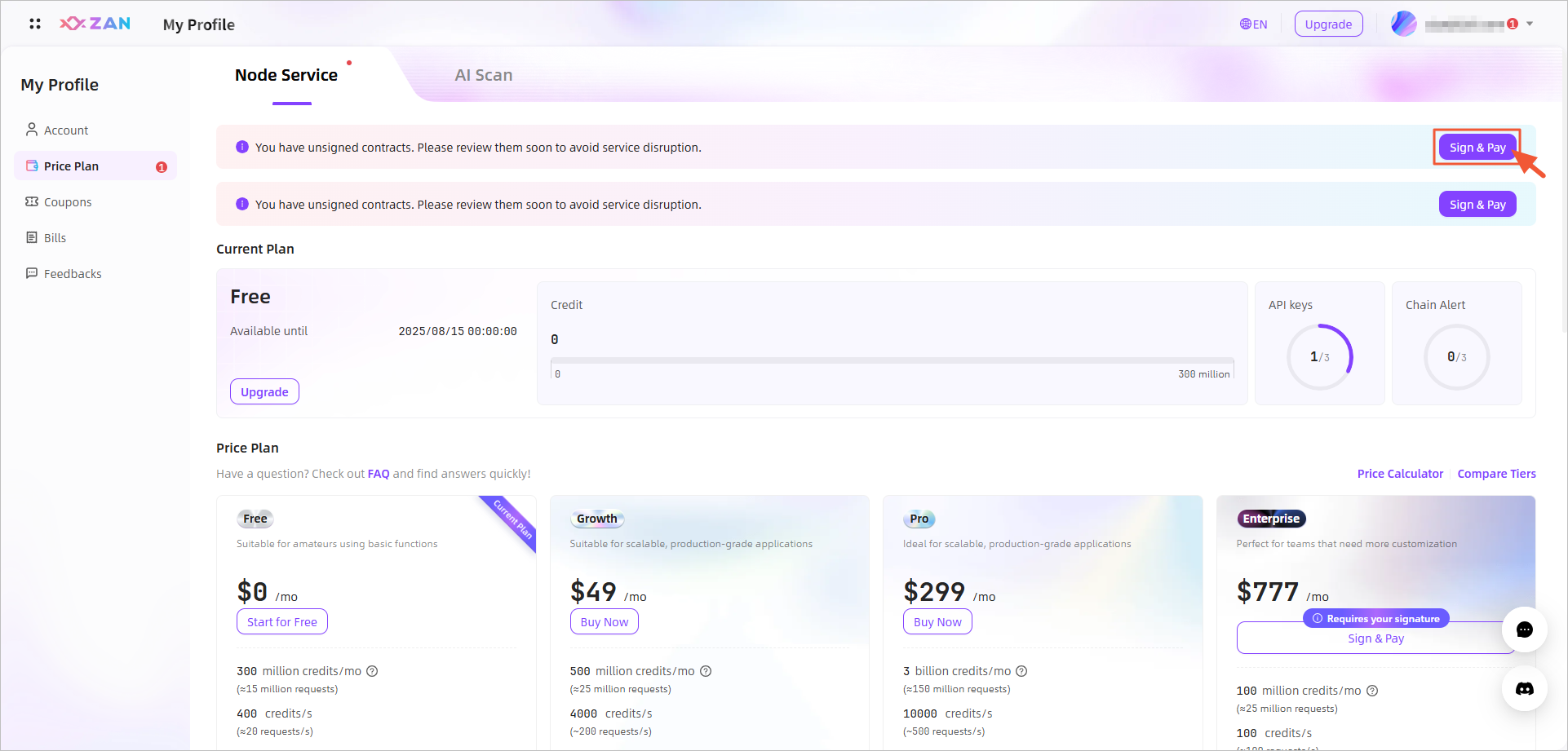 \ Note:
\ Note:If online contract confirmation is not required, clicking "Sign & Pay" will directly enter the online payment process.
-
Sign the Customized Service Agreement.
Please carefully read the agreement content in the subsequent popup. Once confirmed, click Agree to signify your consent.- Enterprise Plan:
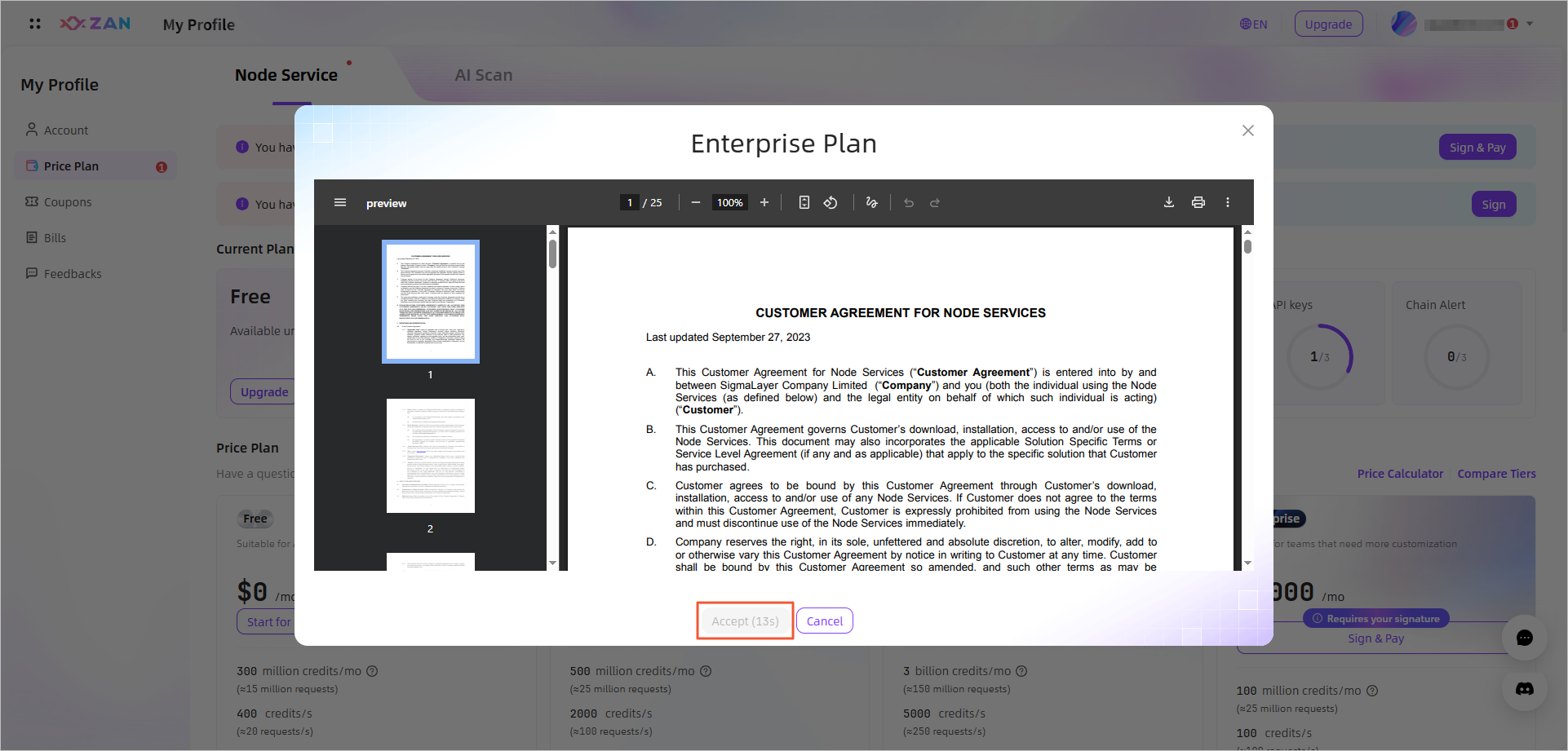
- Dedicated Node Plan:
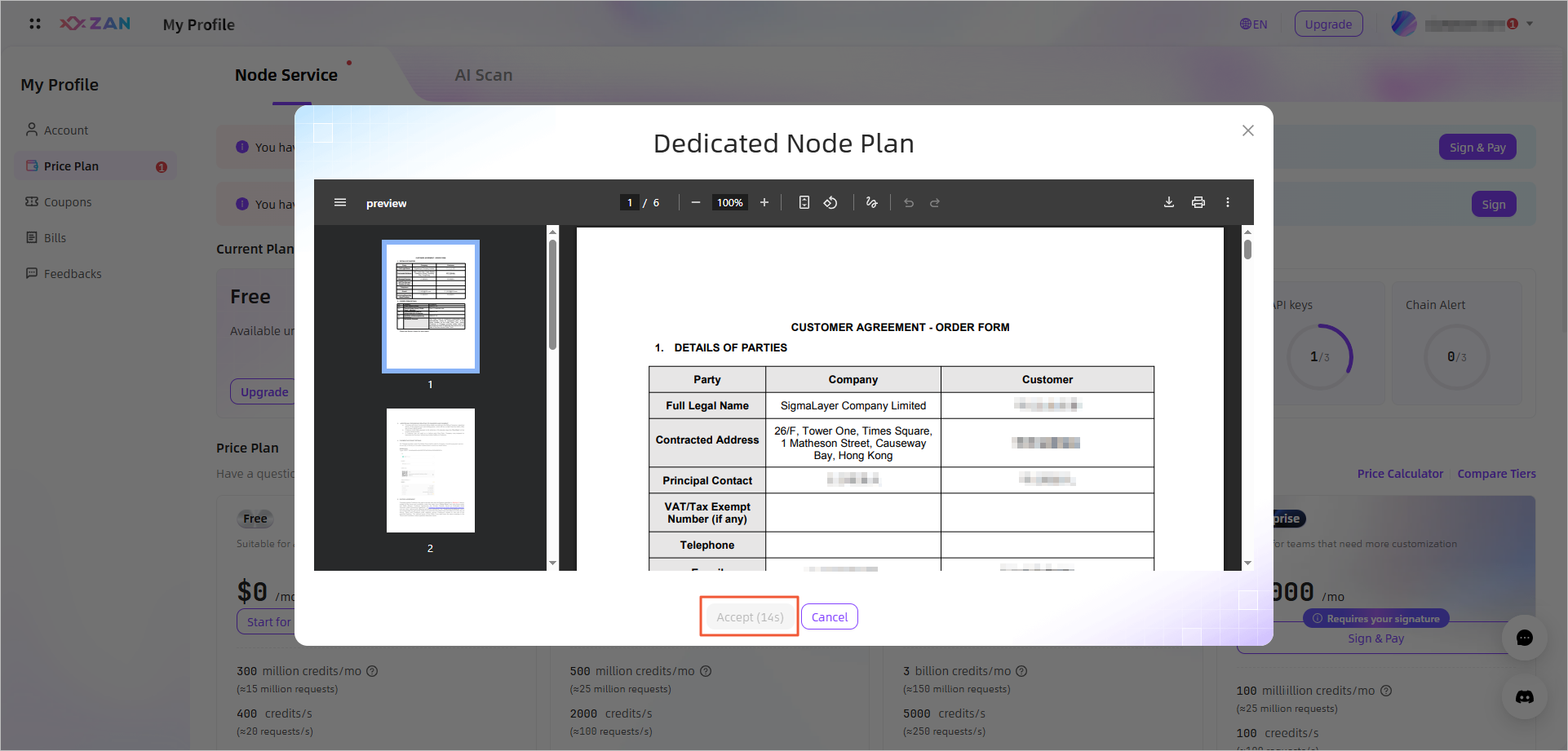
Step 3: Complete Initial Payment
After signing the agreement, a pending payment order for the first installment (as specified in the payment cycle) will be generated. For detailed instructions on subsequent payments, please refer to the payment instructions.
Once the payment is completed, your customized node service agreement will become effective immediately, and you can start using the node services we provide.
Note:Please confirm that you have completed the order payment. If not, you will need to re-sign the agreement and proceed with the payment upon your next entry into the Node Service Console.
-
The payment process of Enterprise Plan:
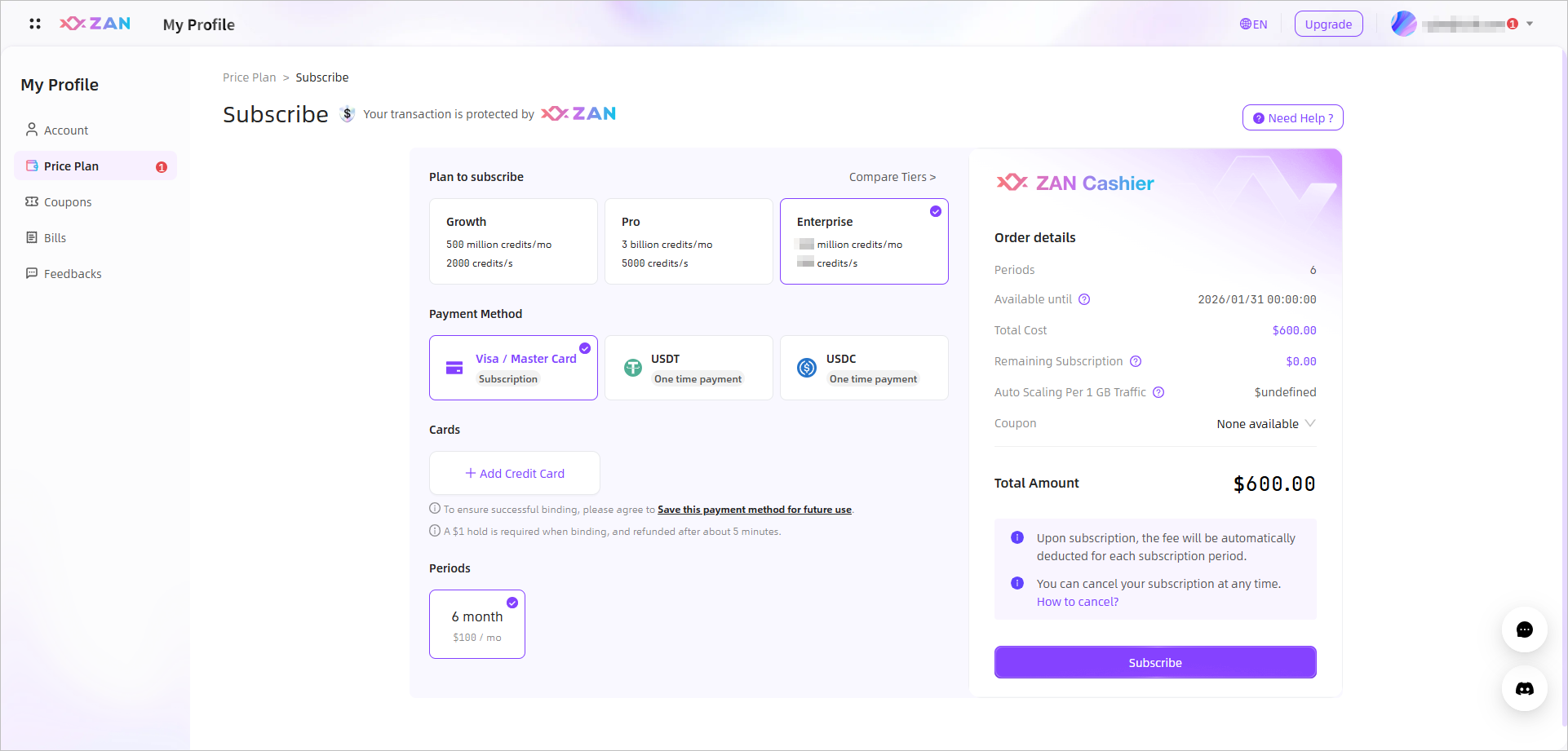
Note:The Enterprise Plan automatically enables Auto Scaling by default. Once enabled, it will allow overage usage of Credits each month. Any excess usage will generate multiple overage bills based on the calendar month. For detailed information, please refer to the Billing Management.
-
The payment process of Dedicated Node Plan:
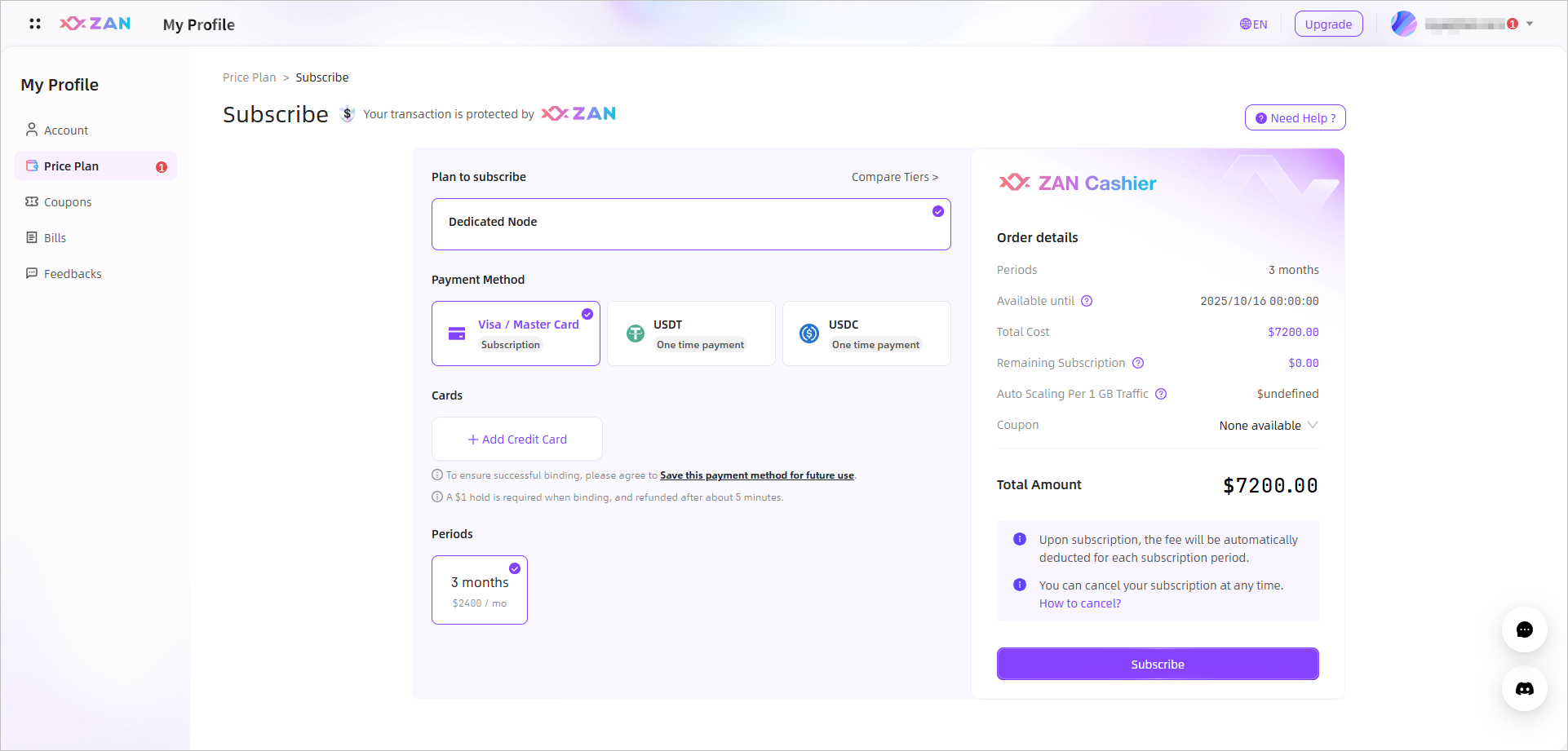
Note:After using the subscription feature, we will generate a prepayment invoice for you 7 days before the next billing cycle. If a credit card is linked, the system will automatically deduct the payment; otherwise, you need to make a manual payment on the Bills page. For details, please refer to the Billing Instructions.
Billing Management
Bill Types
Type | Status | Description | Frequency |
|---|---|---|---|
Base Plan Invoice | Unpaid Invoice | Upcoming base invoice pending payment | 7 days before next billing cycle |
Base Plan Invoice | Upcoming Invoice | Upcoming base invoice to be issued | 14 days before next billing cycle |
Overage Invoice | Unpaid Invoice | Overage invoice pending payment
| 11th of next month |
Overage Invoice | Upcoming Invoice | Overage invoice to be issued
| When overage usage occurs in current month |
Email Notification Service
To prevent service interruption in your next billing cycle due to payment failures (such as credit card payment failures or unpaid overage invoices), we provide the following email notification service:
User Group | Notification Time | Description | Frequency |
|---|---|---|---|
All Users | After bill generation | Notifies you of a new bill pending payment | Once |
Credit Card Users | 3 days before scheduled auto-payment | Reminds you to ensure your card is ready for automatic payment | Once |
Credit Card Users | After auto-payment failure | Alerts you of payment failure and need for manual payment | Daily |
Stablecoin Users | Within 7 days before next billing cycle | Reminds you to make manual payment promptly | Daily |
Important Notes:
- For overage invoices, we will send daily reminder emails starting from the invoice generation date until payment is completed, to ensure uninterrupted service in your next billing cycle.
- To prevent payment failures and ensure service continuity, we process automatic payments 4 days before your next billing cycle. If automatic payment fails, please complete manual payment promptly.
Billing Instructions
- Unpaid Invoice\ 7 days before the next billing cycle begins, you will see an unpaid bill in the Unpaid Invoice. At the same time, the platform will also prompt you to visit this page for viewing in the form of a banner on the Node Service's Prices Plan, Bill, or Account pages.
Note:
- If you have subscribed to related services via credit card, the system will automatically deduct payments according to your initial purchase date by payment cycle. Please pay attention to the credit card deduction information.
- Manual payment required if no card bound.
- Unpaid Invoice\ 14 days before the next billing cycle begins, the system will also proactively display the upcoming bill for the next billing cycle. This process will repeat in a cycle until the end of your order period.
Note:
You need to complete the payment for both the unpaid basic bill and the excess bills before you can pay the upcoming bill.
Enterprise Plan Billing View
In the Bills page, the Chain RPC tab will be displayed exclusively for active Growth, Pro, or Enterprise plan subscribers during their service period. This tab provides:
- Current plan details
- Unpaid Invoice
- Upcoming Invoice
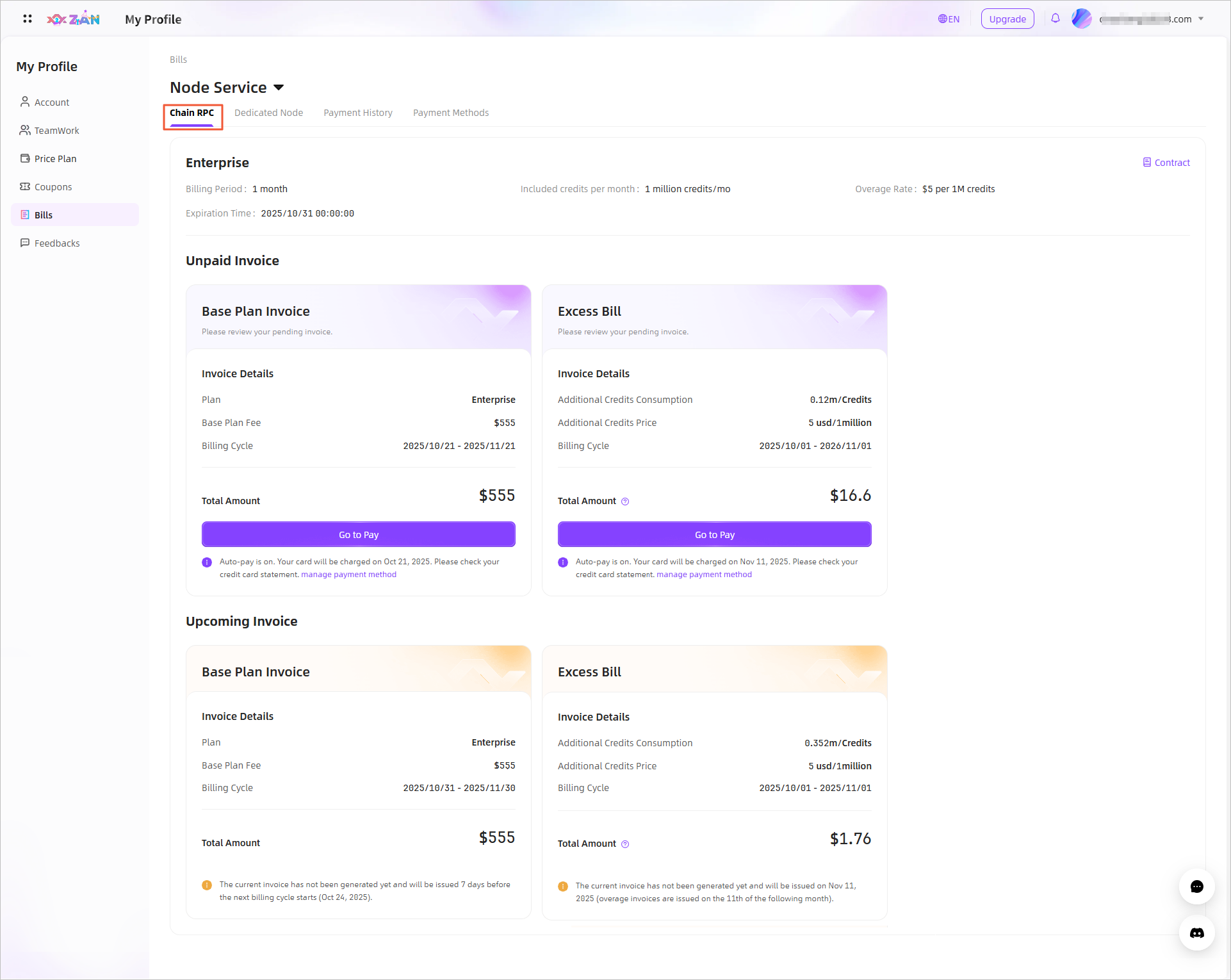
Note:If a billing cycle spans multiple calendar months, and Credits overuse occurs in more than one of these calendar months, separate excess bills will be generated for each affected month.
Dedicated Node Billing View
If you have purchased customized dedicated node service and are within the service period, the Dedicated Node tab in the Bills page will be displayed, showing contracts information for all purchased dedicated nodes (supporting tab switching to view information for different contracts), as well as unpaid and upcoming billing information.
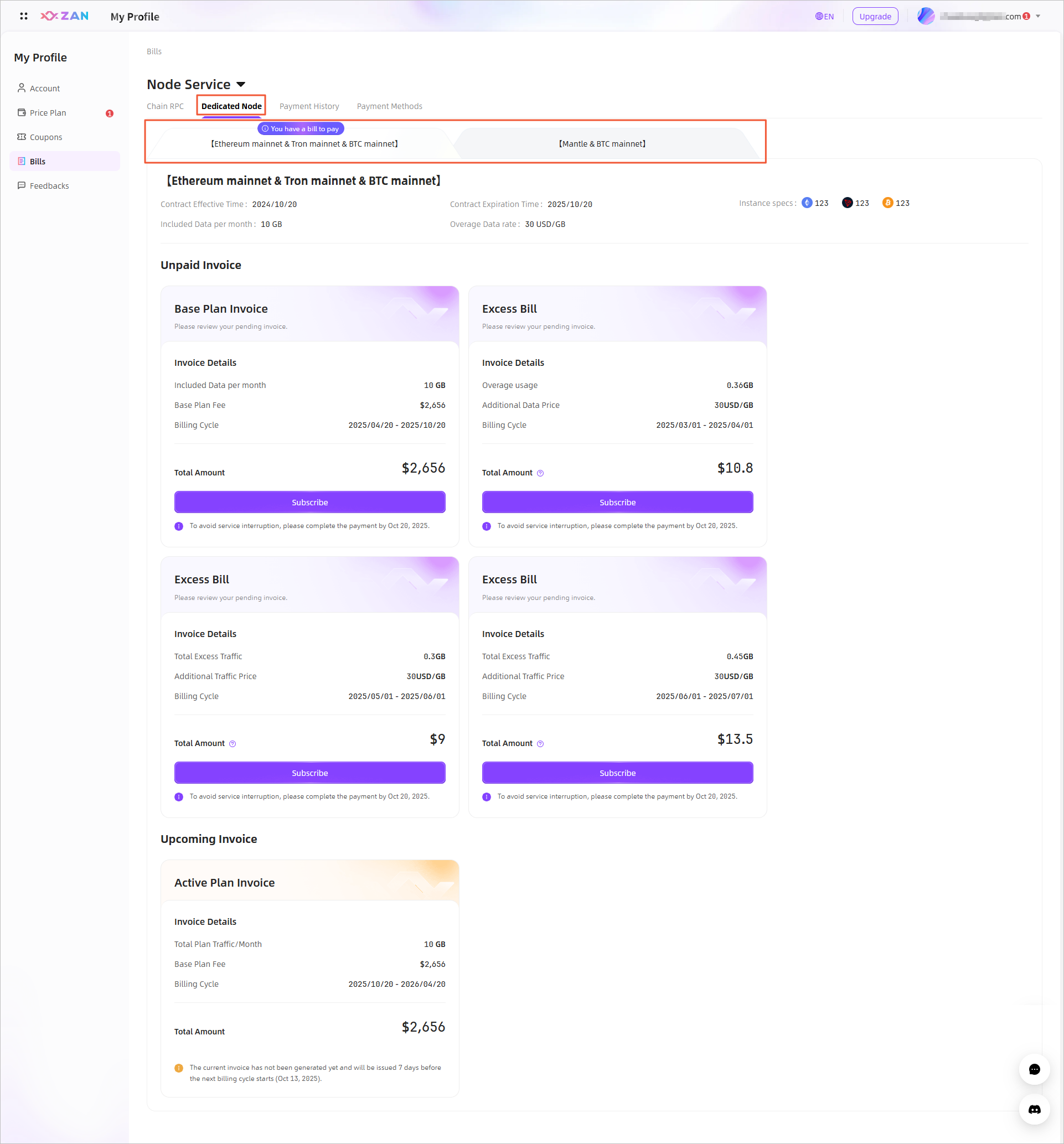
Note:
- Dedicated nodes allow for unlimited use of Credits within the billing cycle, but will track the usage of traffic that exceeds the limit.
- If a billing cycle spans multiple calendar months, the system will generate separate excess bills for each affected month with excess usage. All excess traffic from different RPC nodes under the same contract will be consolidated into a single bill per month.
Updated 4 months ago
