Customized Services
Note:这篇下线掉,如果用户需要,以线下PDF的形式提供给用户
Our customized service process requires offline confirmation of requirements and online signing of relevant agreements before proceeding with payment. For instance, when you purchase a Dedicated Node through customization or node service based on Throughput (Credit/s), we will configure an agreement for you in the backend upon offline demand confirmation. You need to log into the Node Service Console to sign it and then proceed with the payment process. Upon completion, the platform will establish your dedicated node service or node service based on Throughput (Credits/s).
- Log in to the ZAN Node Service Console, then enter the Price Plan page.
- In the popup, click 'Sign Now' beside the Node Service entry.
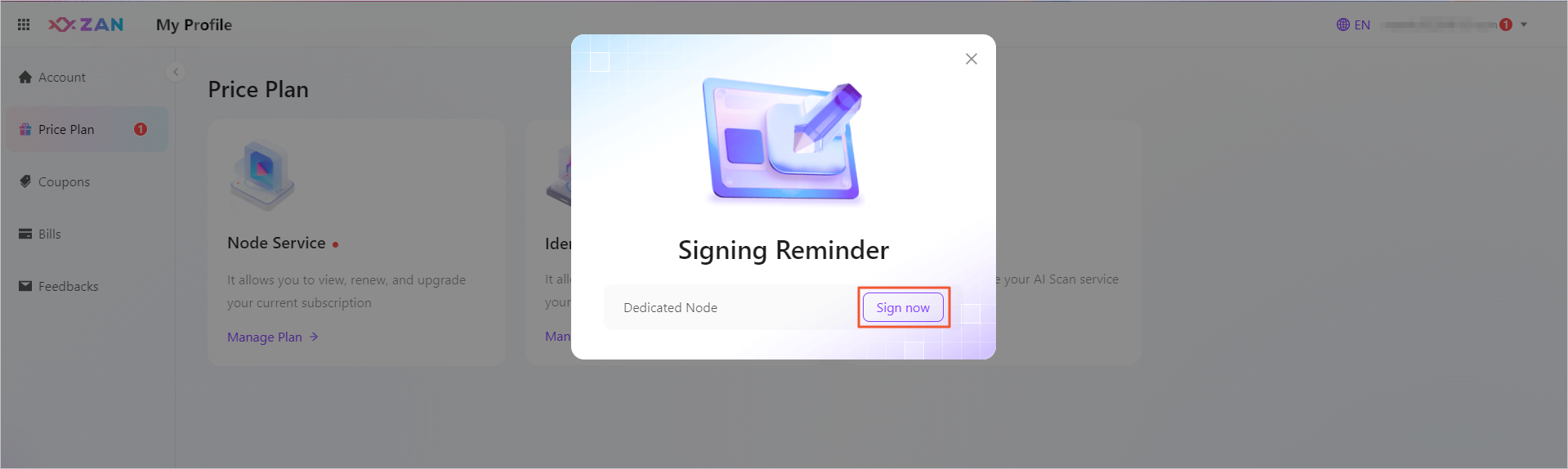
- On the Customized Services page for Node Services, verify the details of your customized order, then click Sign & Pay at the top right corner.
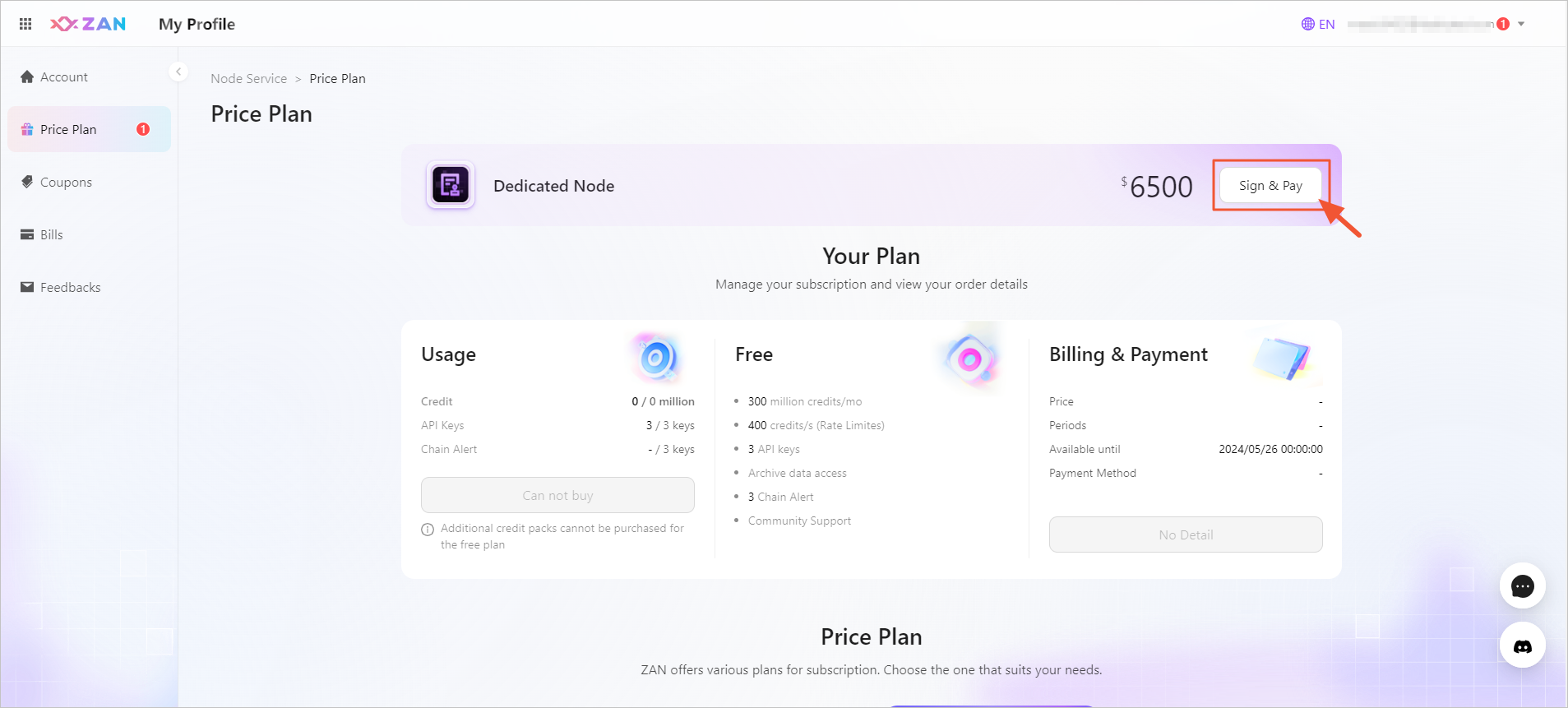
- Sign the Customized Service Agreement.
In the subsequent popup, carefully read the agreement content. Once confirmed, click 'Agree' to signify your consent.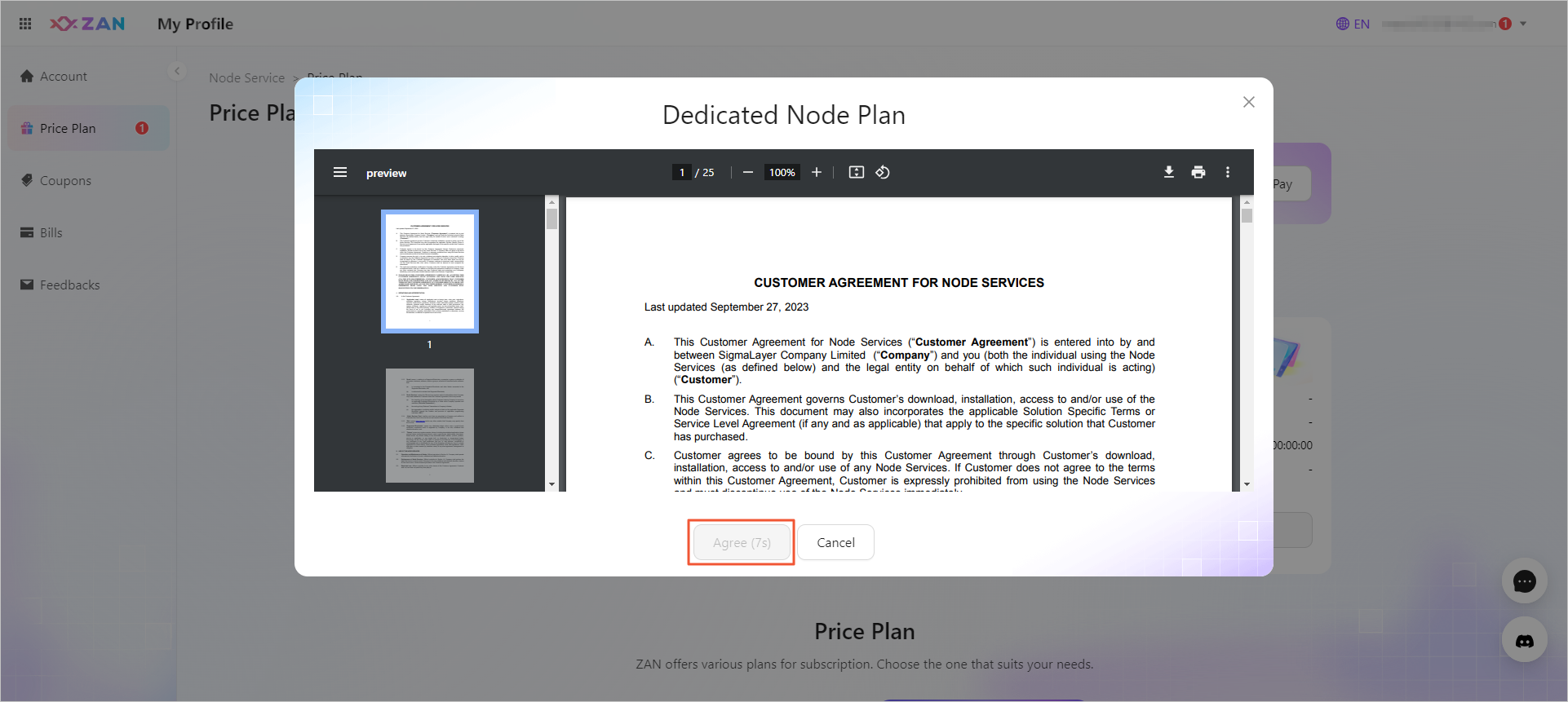
- Proceed to the payment process and complete the subsequent payment steps. For further details, refer to the payment instructions.
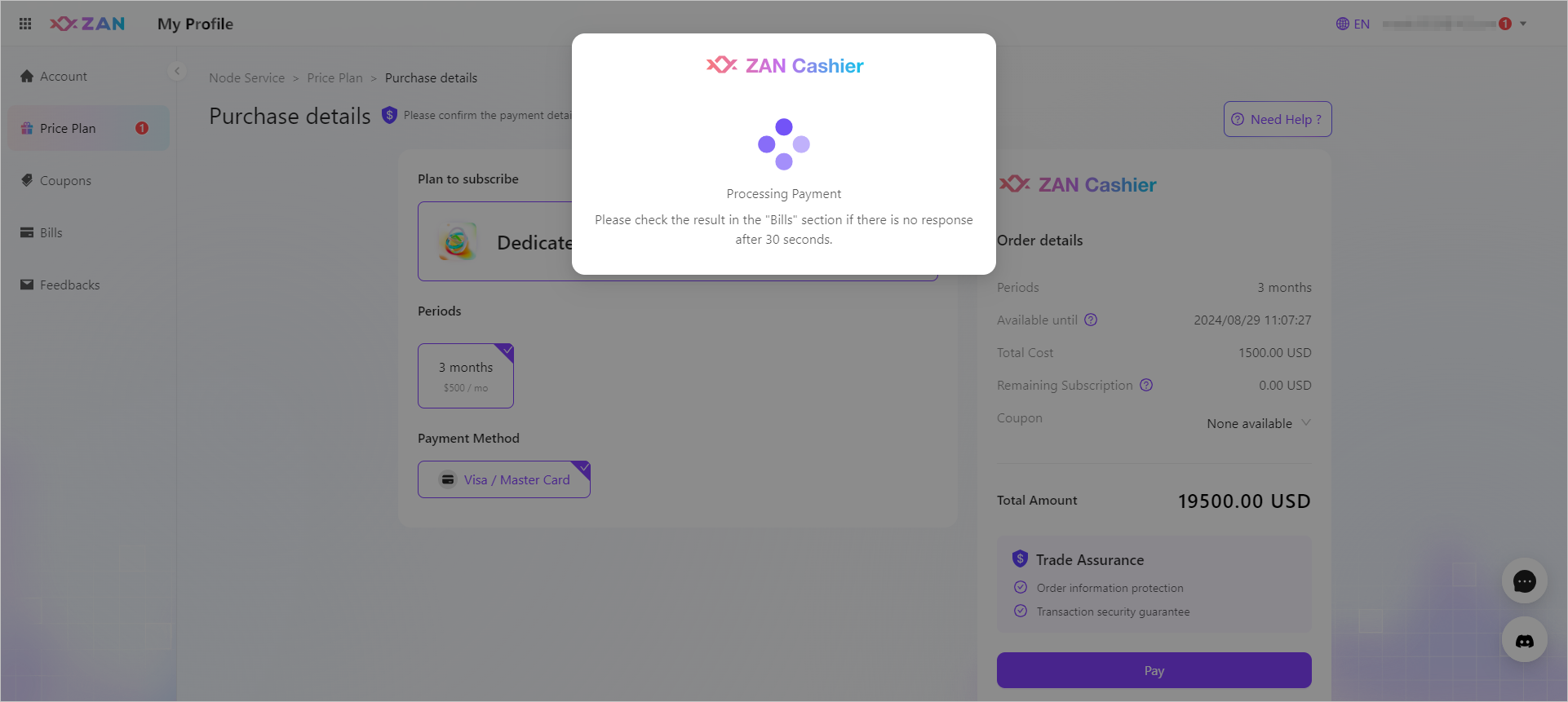
Updated about 1 month ago
