Getting Started
Preconditions
Before using Solana Trading Boost, ensure you have completed the following:
- Registered for an account on the ZAN website. For details, see Sign up and Log in to ZAN.
- Your current node service plan has remaining Credits that can be used to send transactions. If Credits are insufficient, you can purchase a credit pack or upgrade your plan following the Buyers Guide.
- The Points resource package specifically for transaction acceleration on ZAN has been purchased. For details, see Purchase points.
Started for a Trading Boost
-
Log in to the ZAN Node Service Console.
-
Click on Trading Boost > Solana on the left navigation bar.
-
Switch to the Get Started tab and select a target project. The API Key for the current project will be displayed on the right.
The platform has automatically created your first project by default. If you need to create a new project, go to the Overview page to create one. For details, see Create a new project.
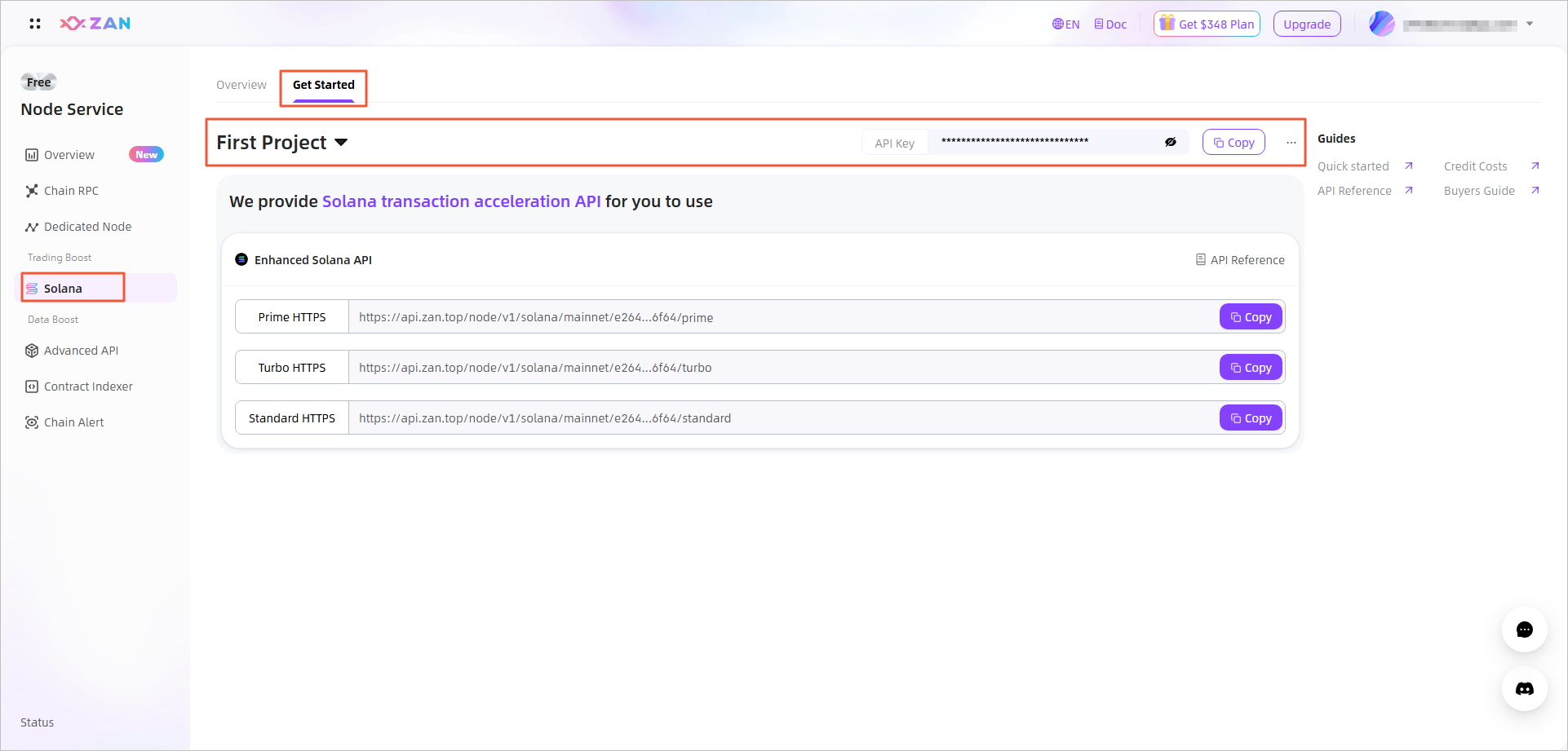
-
In the Enhanced Solana API module, click the Copy button to copy the URL required to call the Solana transaction acceleration API:
sendTransaction.
This URL address is composed of the node service IP routing, ecological information, network information, the user API key operated by zan, and the level of trading boost.
For example:https://api.zan.top/node/v1/solana/mainnet/57ea531a7b6442eca58d85a6fc7d****/trubo. -
Based on your needs, initiate a transaction using a specified level of Solana Trading Boost.
To identify which level of Solana Trading Boost your initiated transaction is using, the platform adds a corresponding level field after the API Key in the URL. The specific correspondence is as follows:URL for Singapore
Level URL Prime https://api.zan.top/node/v1/solana/mainnet/57ea531a7b6442eca58d85a6fc7d****/primeTrubo https://api.zan.top/node/v1/solana/mainnet/57ea531a7b6442eca58d85a6fc7d****/truboStandard https://api.zan.top/node/v1/solana/mainnet/57ea531a7b6442eca58d85a6fc7d****/standardURL for US
Level URL for US Prime https://api-us.zan.top/node/v1/solana/mainnet/57ea531a7b6442eca58d85a6fc7d****/primeTrubo https://api-us.zan.top/node/v1/solana/mainnet/57ea531a7b6442eca58d85a6fc7d****/truboStandard https://api-us.zan.top/node/v1/solana/mainnet/57ea531a7b6442eca58d85a6fc7d****/standard
Monitoring
Please refer to the Monitoring section of trading boost.
Updated about 1 month ago
